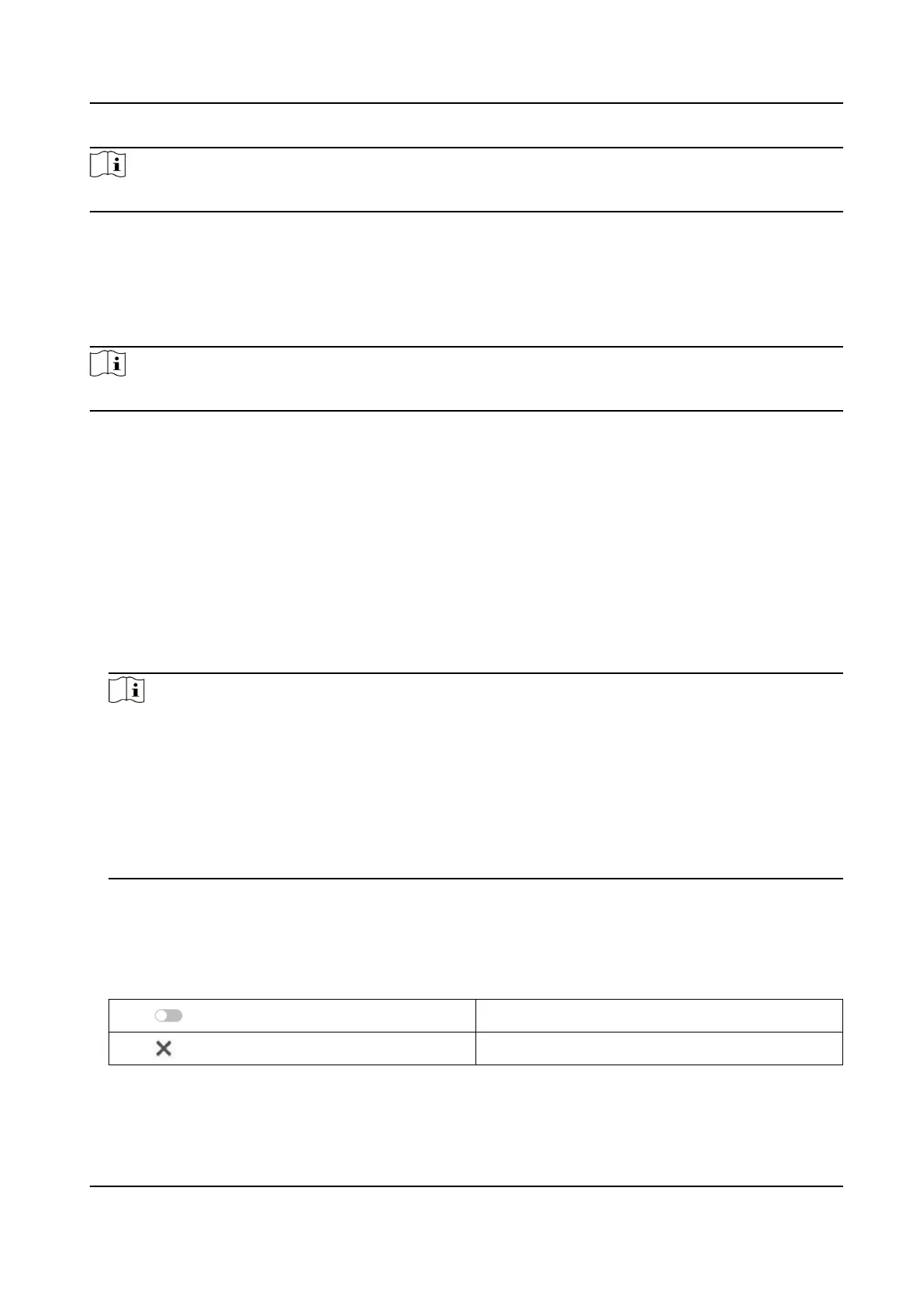Note
The sengs vary according to dierent models.
7.4 Open Plaorm
Open plaorm allows you to install the applicaon for the third-party to develop and run its
funcon and service.
Note
Only certain device models support the funcon.
7.4.1 Set Open Plaorm
You can install the applicaon for the third-party to develop and run its funcon and service. For
the device supporng this funcon, you can follow the steps to import and run smart applicaons.
Before You Start
Go to Conguraon → System → Maintenance → VCA Resource Type , select Temperature
Measurement + Open Plaorm.
Steps
1.
Go to Open
Plaorm interface.
Note
Before installing the applicaon, make sure that the applicaon you want to install t the
following condions.
●
Each applicaon has its own exclusive name.
●
The FLASH memory space that the
applicaon takes up is less than the available FLASH
memory space of the device.
●
The memory and
compung power of the applicaon is less than that available memory and
compung power of the device.
2.
In Apps, click Import Applicaon.
3.
Click Browse to select an applicaon package.
4.
Click Import to import the package. You can click the APP to view relevant details.
5.
Oponal: Set applicaon.
Click
Enable or disable the applicaon.
Click Delete the applicaon.
Thermal Opcal Bi-spectrum Network Camera User Manual
64
