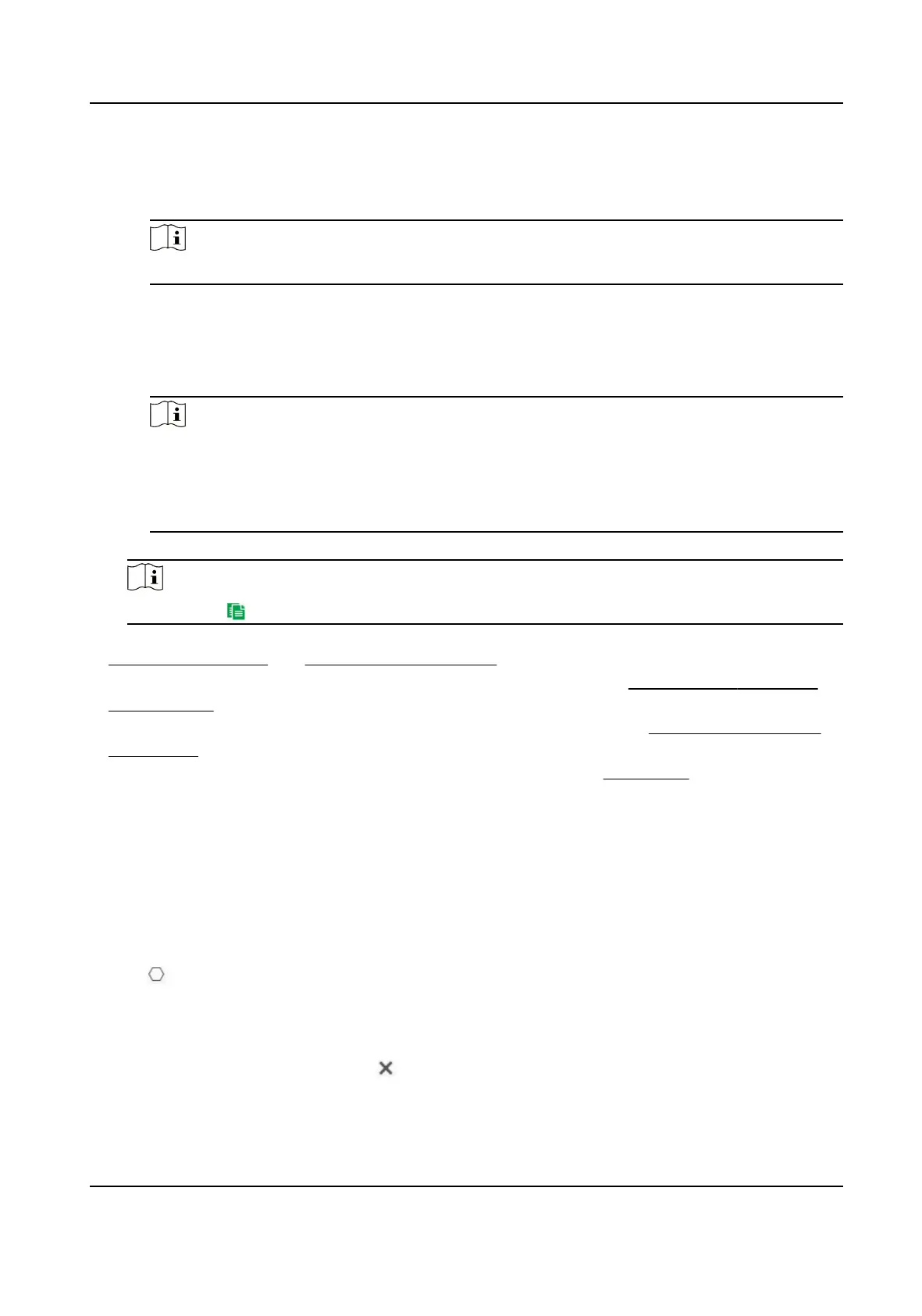Background Interference Suppression
Eliminate the environment interference to reduce the false alarm. For example, the false
alarms caused by wind blowing grass.
Note
The parameter is available in opcal channel.
Filter by Pixel
Check to enable Filter by Pixel. Draw max. size and min. size rectangles to lter the target
among human, vehicle, animal, and others. Only the target whose size is between the Max.
Size and Min. Size value will trigger the alarm.
Note
●
The lter conguraon is oponal for some camera models, refer to the pop-up
operaon guide aer you checked Intelligent Analysis.
●
You can draw the max. size and min. size rectangles according to the real target in the
scene. The recommended size is 1.2
mes of the target.
5) Repeat steps above to congure other rules.
Note
You can click to copy the same sengs to other rules.
6) Click Save.
5.
Set Arming Schedule and Linkage Method Sengs for each rule.
6.
Oponal: You can shield certain areas from being detected. Refer to Set Perimeter Protecon
Shield Region for detailed sengs.
7.
Oponal: Set displayed VCA informaon on stream or picture. Refer to Set Overlay & Capture
Parameters for detailed sengs.
8.
Oponal: Calibrate the camera to improve the accuracy. Refer to Calibraon for detailed
sengs.
7.3.2 Set Perimeter
Protecon Shield Region
You can congure areas from being detected.
Steps
1.
Go to Conguraon → Local , and enable Display Shield Area.
2.
Click .
3.
Drag the mouse in the live view to draw the area. You can drag the corners of the red rectangle
area to change its shape and size.
4.
Right click the mouse to stop drawing.
5.
Oponal: Select one area and click to delete it.
6.
Click Save.
Thermal Opcal Bi-spectrum Network Camera User Manual
60
