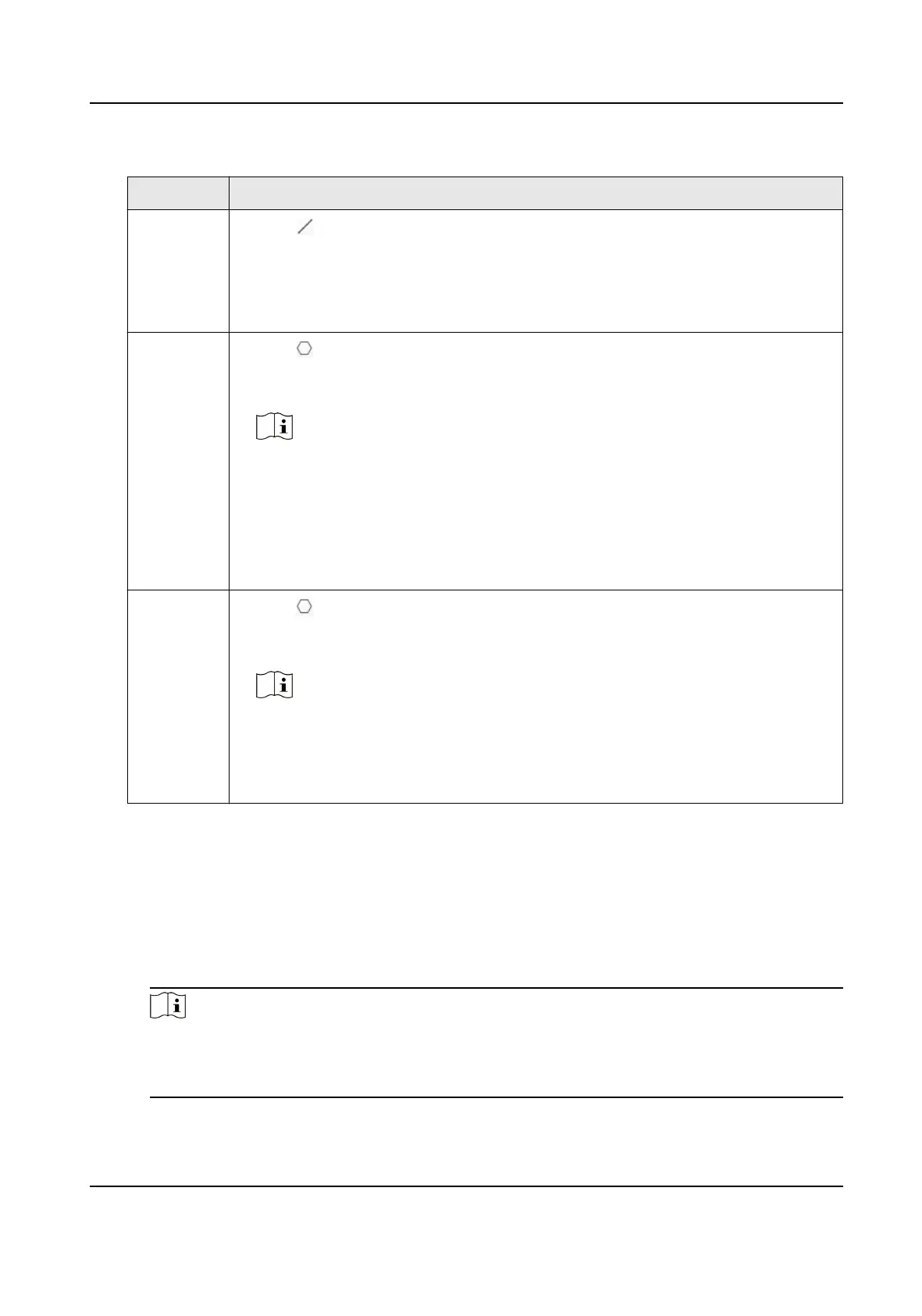Table 7-1 Congure VCA Rules
Rule Type How to Draw and What Parameters to Set
Line
Crossing
a. Click to draw a line in the live view.
b. You can drag end points of the line to adjust the posion and length.
c. Set the crossing direcon. Bidireconal, A-to-B, or B-to-A are selectable.
d. Set
Sensivity. The higher the value is, the easier the target can be
detected.
Intrusion a. Click to draw an area in the live view. Right click the mouse to nish
drawing. It is recommended to draw three dierent areas covering the
whole detecon scene from near to far.
Note
The recommended drawing is oponal for some camera models, refer to
the pop-up operaon guide aer you checked Intelligent Analysis.
b. Set Duraon. When a target intrudes into the set area and stays in the area
for more than the set
duraon, the device triggers an intrusion alarm.
c. Set Sensivity. The higher the value is, the easier the target can be
detected.
Region
Entrance
and Region
Exit
a. Click to draw an area in the live view. Right click the mouse to nish
drawing. It is recommended to draw three dierent areas covering the
whole detecon scene from near to far.
Note
The recommended drawing is oponal for some camera models, refer to
the pop-up operaon guide aer you checked Intelligent Analysis.
b. Target that enters or exits the set area triggers the region entrance or region
exit alarm.
4) Set other parameters for the rule.
Target Detecon
You are recommended to select the target as Human & Vehicle.
Scene Mode
The scene mode is set to be General by default. Select Distant View when you are far from
the targets. Select Leaves Interfered View when there are shaking targets in the scene,
such as leaves.
Note
In distance view, the device cannot classify the target with pixels less than 10*10. The
target will be recognized as human directly. So the selecon of this item will increase
trigger false alarm rate but decrease missing alarm rate.
Thermal Opcal Bi-spectrum Network Camera User Manual
59
