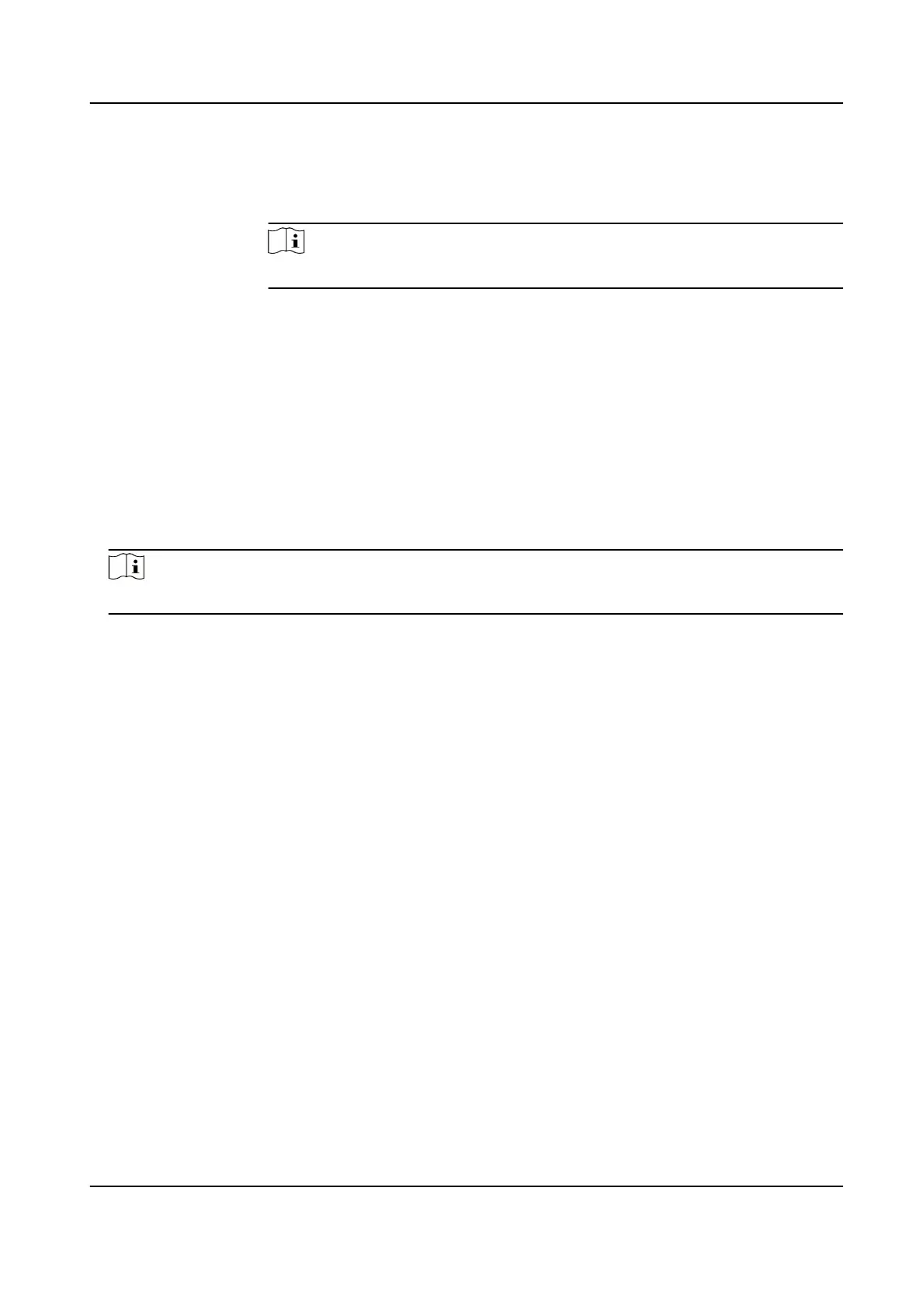Opmized
Details Overlay
The device displays more opcal details on thermal channel with less
palees color which mainly focuses on the high temperature target. This
mode is only supported in Camera 02.
Note
The funcon varies according to dierent models
3.
In Details Overlay or Opmized Details Overlay, set the Fusion Distance of the target to get the
best view of bi-spectrum fusion. It is recommended to use the default value.
4.
Oponal: In Opmized Details Overlay, set the Image Fusion Rao to adjust the rao of opcal
details displayed on thermal channel.
5.
Select a Fusion Type.
Central Fusion The device displays the bi-spectrum fusion of scene center. The fusion
area is 70% of the whole scene.
Full Screen
Fusion
The device displays the bi-spectrum fusion of the whole scene.
6.
Click Save.
Note
Not all models support this funcon. Please take the actual product for reference.
Thermal Opcal Bi-spectrum Network Camera User Manual
36
