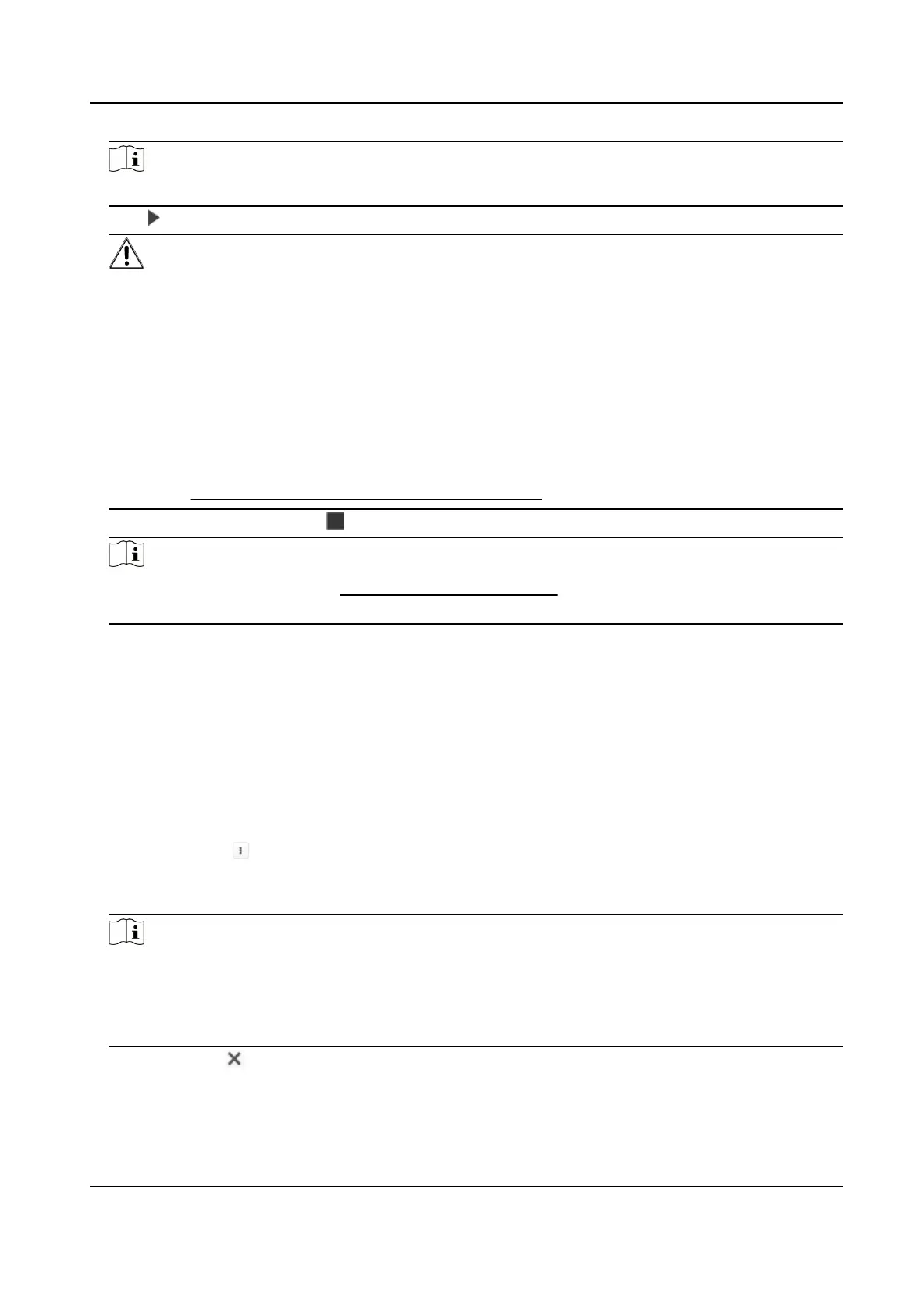Note
You can set a maximum of two decimal places.
4.
Click to start calibraon.
Cauon
●
The auto calibraon starts when the person is totally seen in live view, and ends when the
person is in the endpoint.
●
The endpoint-to-camera distance (m) equals 4 mes the lens focal length (mm). E.g, for 7mm
lens, the recommended endpoint is 28m (7*4).
●
The person should walk in zigzag path. And two zigzag paths are required. Make sure the
walking route covers the
le, middle, right of image.
●
The auto
calibraon duraon should be no shorter than 10 sec, and no longer than 10 min.
The device will stop calibraon automacally if the duraon is too long.
●
If there is moving object such as leave or tree in the scene, you can set the shielded area .
Refer to Set Temperature Measurement Shield Region for detail sengs.
5.
When the person exits, click to stop calibraon.
Note
Aer auto calibraon, refer to Verify the Calibraon Result to verify if the calibraon is
successful. Set manual calibraon if the auto calibraon failed, or the veried result turns bad.
Result
Aer calibraon, the height and angle of camera will be shown in live view.
Calibrate Manually
Steps
1.
Go to Conguraon → Perimeter Protecon → Camera Calibraon .
2.
Check Manual
Calibraon.
3.
Click Fig 1. Click and drag the vercal line unl it ts the target.
4.
Enter the actual length of the
calibraon line.
5.
Repeat steps above to set Fig 2, Fig 3, and Fig 4.
Note
Draw a calibraon line in each gure, and the four calibraon lines should be evenly distributed
in the same horizontal plane from le to right.
In the four gures, the calibrated object doesn't need to be the same. Select a proper object in
each
gure.
6.
Oponal: Click to delete the calibraon line.
7.
Click Save.
Thermal Opcal Bi-spectrum Network Camera User Manual
62
