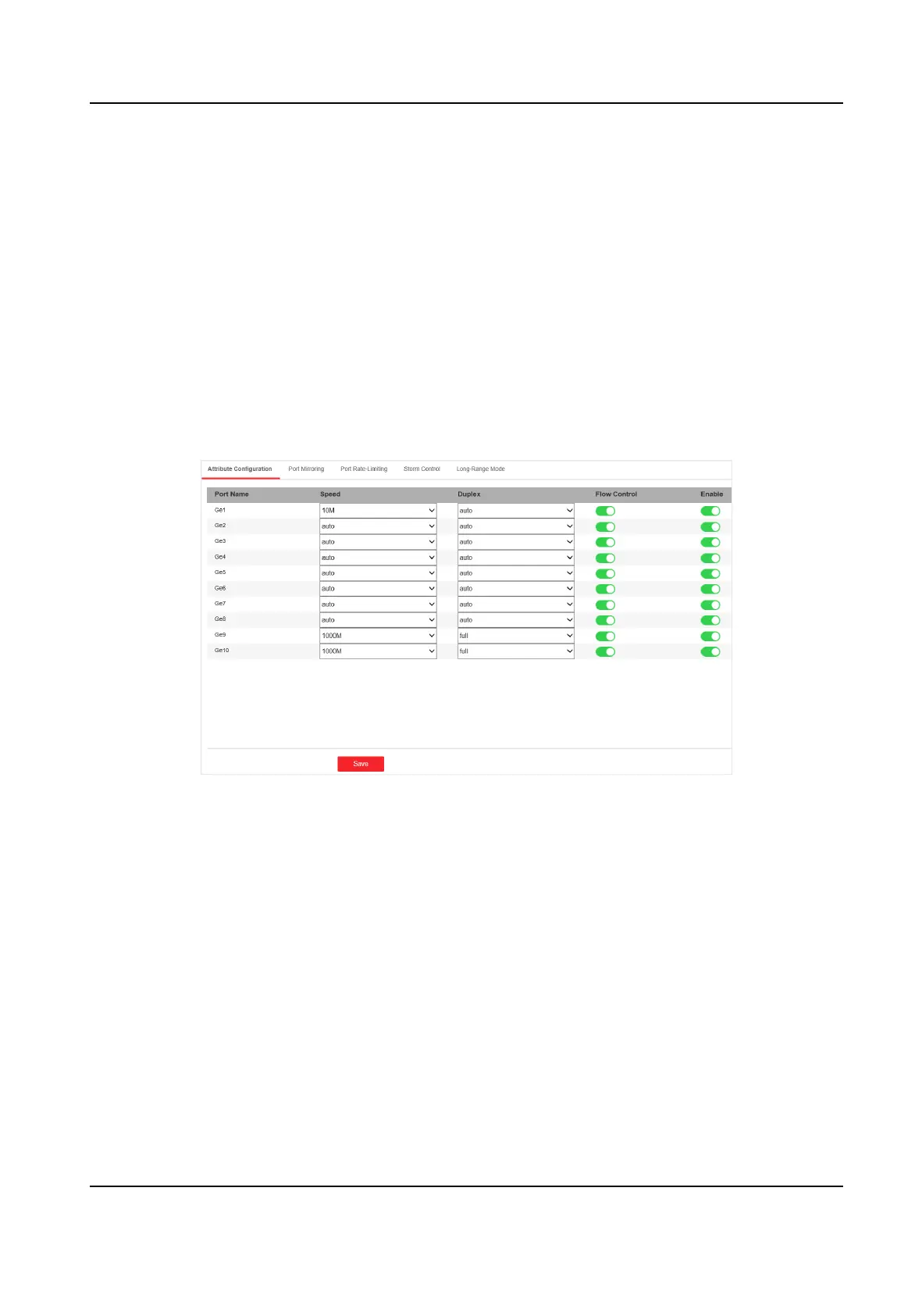Chapter 4 Switch Conguraon
4.1 Port Conguraon
4.1.1 Aribute Conguraon
The basic parameters can inuence the working status of ports. Congure the parameters
according to the actual situaon.
Steps
1. Go to Switch
Conguraon → Basic Conguraon → Port Conguraon → Aribute
Conguraon .
Figure 4-1 Port Aribute Conguraon
2. Congure the parameters.
Speed
The speed of data transmission of the port.
• PoE port: The default is auto.
• SFP
ber opcal port: The default is auto that cannot be edited.
Duplex
The duplex mode of the port.
• PoE port: The default is auto that cannot be edited.
• SFP
ber opcal port: The default is auto that cannot be edited.
Flow Control
Enabling the ow control can prevent data loss in data transmission.
Gigabit PoE Switch Web User Manual
7