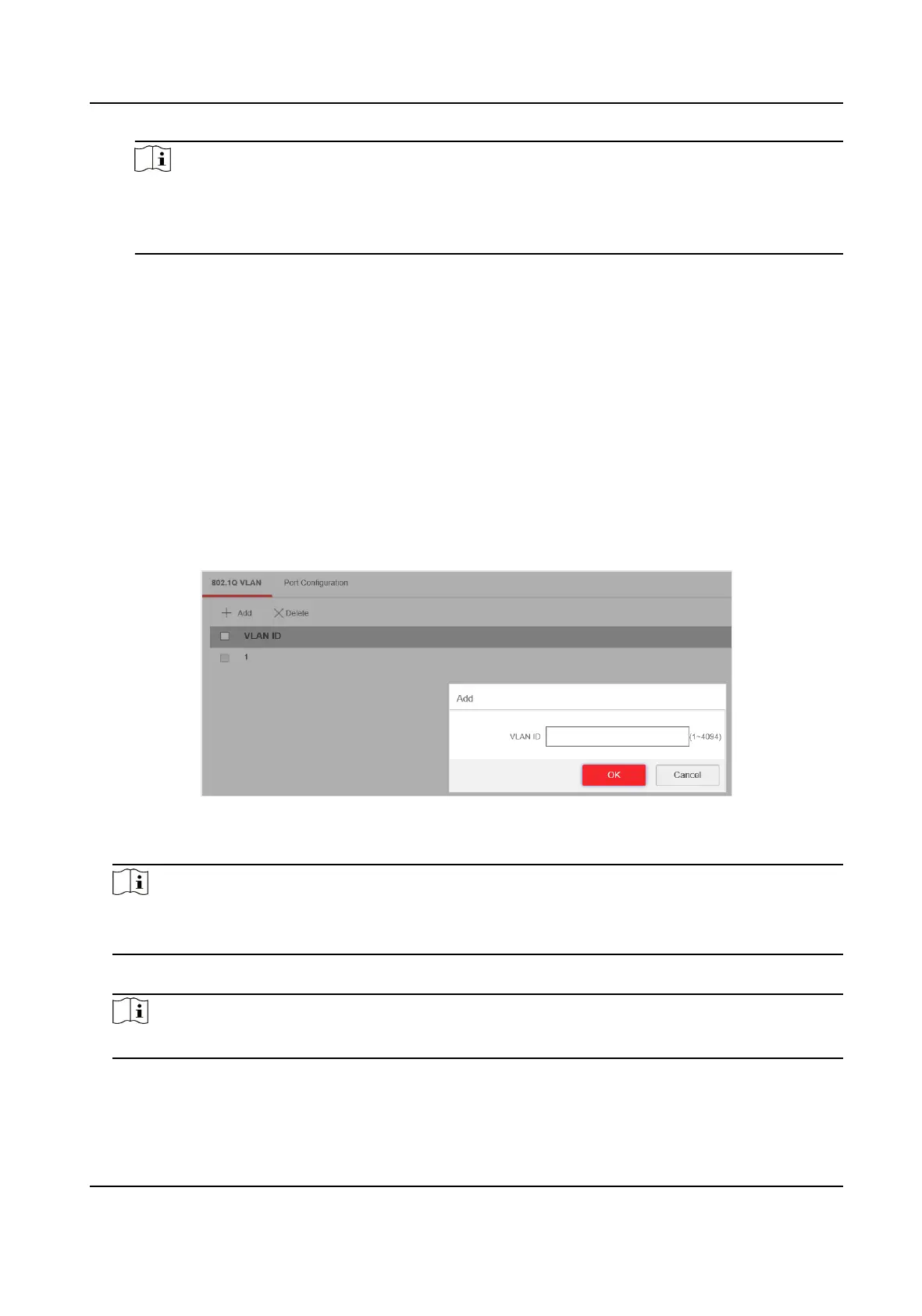Note
• You can delete the ports from the Group Members by clicking Delete.
• The rate, duplex,
ow control, VLAN, and long-range conguraon of all ports in one
aggregaon group must be the same.
4) Click OK to add a link aggregaon group.
4.3 VLAN Conguraon
A Virtual Local Area Network (VLAN) is a group of devices located on dierent LAN segments that
are congured to communicate as if they were aached to the same wire. LANs are based on
logical instead of physical connecons, which is exible for device connecon.
4.3.1 Add a VLAN
Steps
1. Go to Switch
Conguraon → Basic Conguraon → VLAN → 802.1Q VLAN .
2. Click Add.
Figure 4-9 Add a VLAN
3.
Enter a VLAN ID.
Note
• A maximum of 128 VLANs are supported.
• The range is from 1 to 4094.
4. Oponal: You can also delete a VLAN by clicking Delete.
Note
You cannot delete the VLAN 1, because VLAN 1 is the Management VLAN.
Gigabit PoE Switch Web User Manual
14