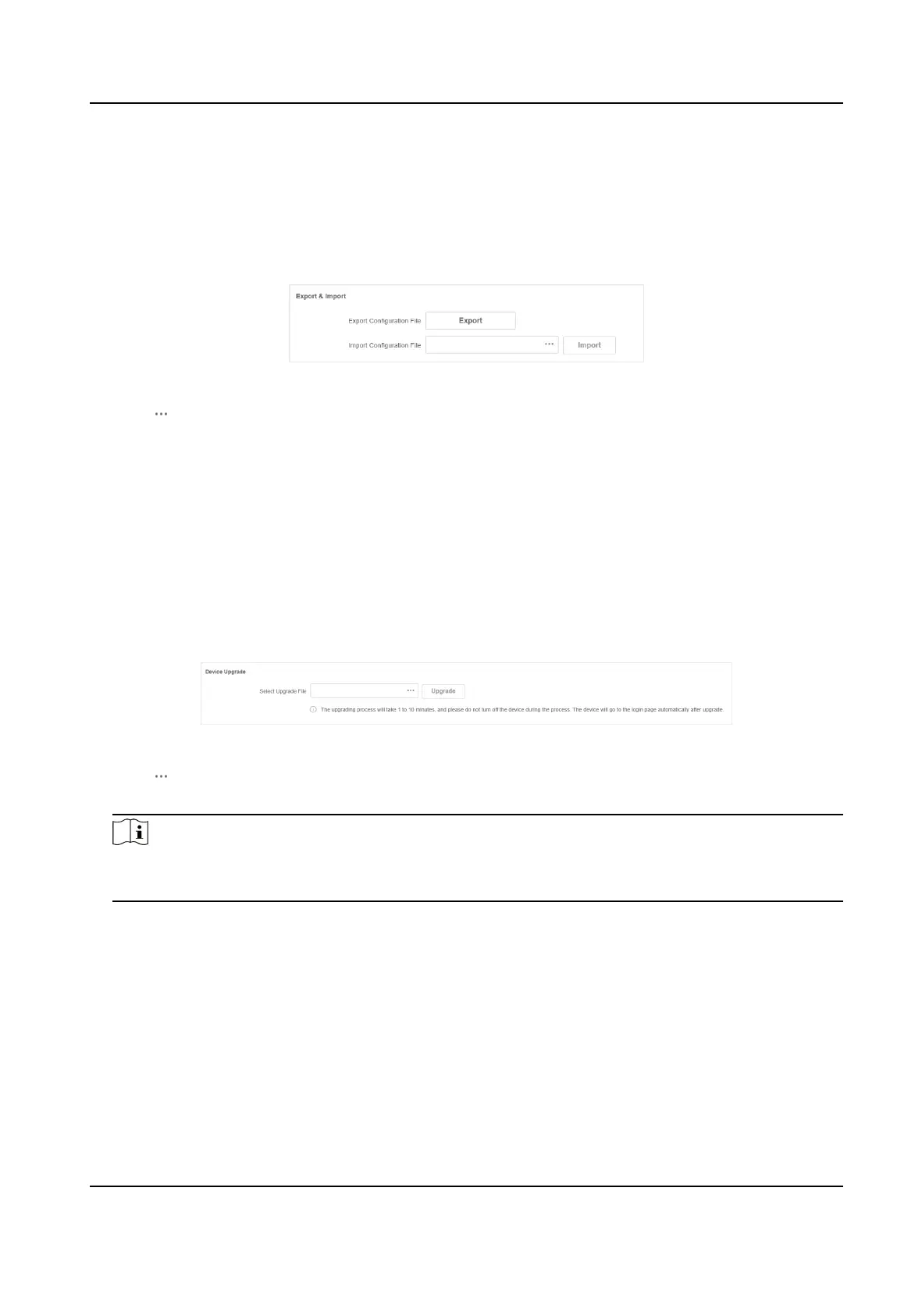5.4 Conguraon File Import
You can import the conguraon le to congure the system easily.
Steps
1. Go to System Management → System Maintenance → Export & Import .
Figure 5-6 Export Conguraon le
2. Click to select the conguraon le.
3. Click Import.
The device will restart
automacally to enter the login page when the conguraon le is
imported.
5.5 Device Upgrade
You can upload the upgrade le to upgrade your switch.
Steps
1. Go to System Management → System Maintenance → Device Upgrade
Figure 5-7 Upgrade
2. Click to select an upgrade patch.
3. Click Upgrade.
Note
If upgrading failed or the device cannot funcon, please contact our technical support
engineers.
Result
The device will restart automacally to enter the login page when upgrade nished.
5.6 Log Management
System operaon logs can be searched and exported for backup.
Gigabit PoE Switch Web User Manual
28
