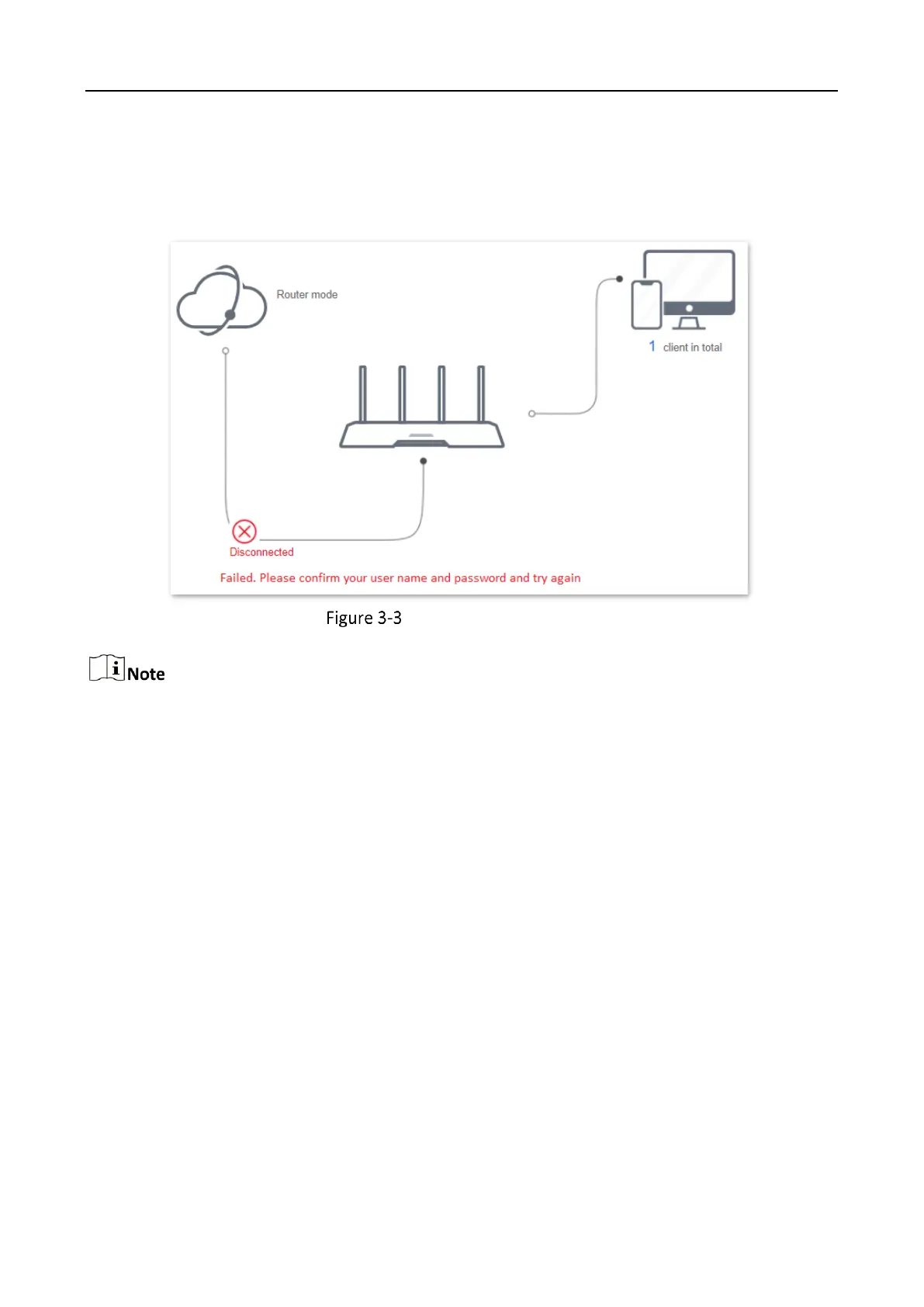WiFi Router • User Guide
12
When a red cross and "Disconnected" are shown between the internet and the router, and Failed.
Please confirm your user name and password and try again. is shown on the page, it indicates that
the user name and password you entered were incorrect. Please navigate to the Internet Settings
page to try again.
Internet connection status
Please consider the following tips when entering the username and password:
Pay attention to case sensitivity, such as “Z” and “z”.
Pay attention to similar letters and numbers, such as “I” and “1”.
Ensure the completeness of account parameters, such as “0755000513@163.gd”, rather than
“0755000513”
If the problem persists, contact your ISP.
