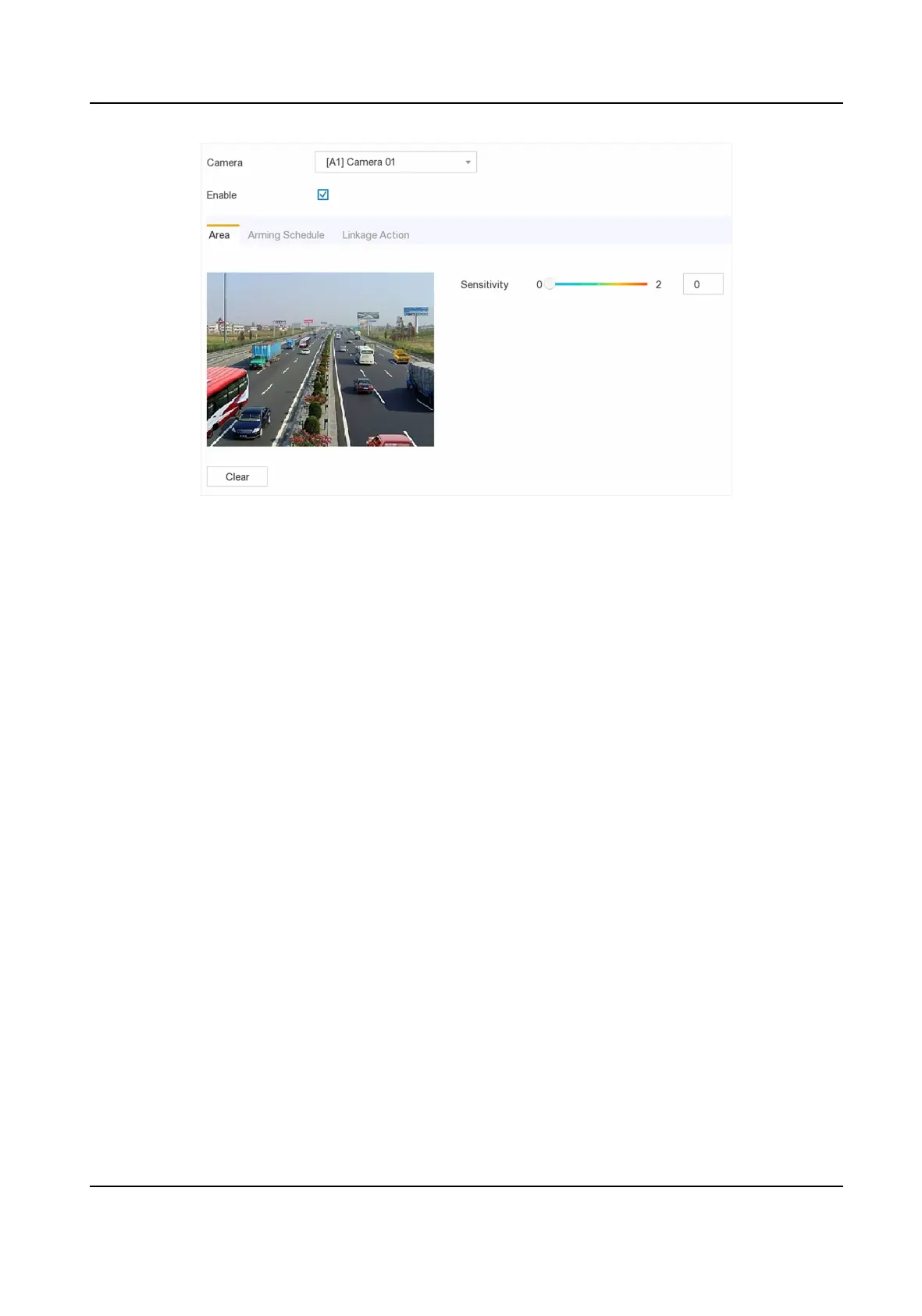Figure 6-13 Video Tampering
2. Select Camera.
3. Check Enable.
4. Adjust
Sensivity as your desire.
Sensivity
The higher the value is, the more easily the video tampering can be triggered.
5. Set the arming schedule.
6. Set the linkage
acons.
7. Click Apply.
Video Loss
Detect video loss of a camera and take alarm response acons.
Steps
1. Go to Conguraon → Event → Normal Event → Video Loss .
2. Select Camera.
3. Check Enable.
4. Set the arming schedule.
5. Set the linkage
acons.
6. Click Apply.
Alarm Input
Set linkage acons for an external sensor alarm.
Digital Video Recorder User Manual
53
