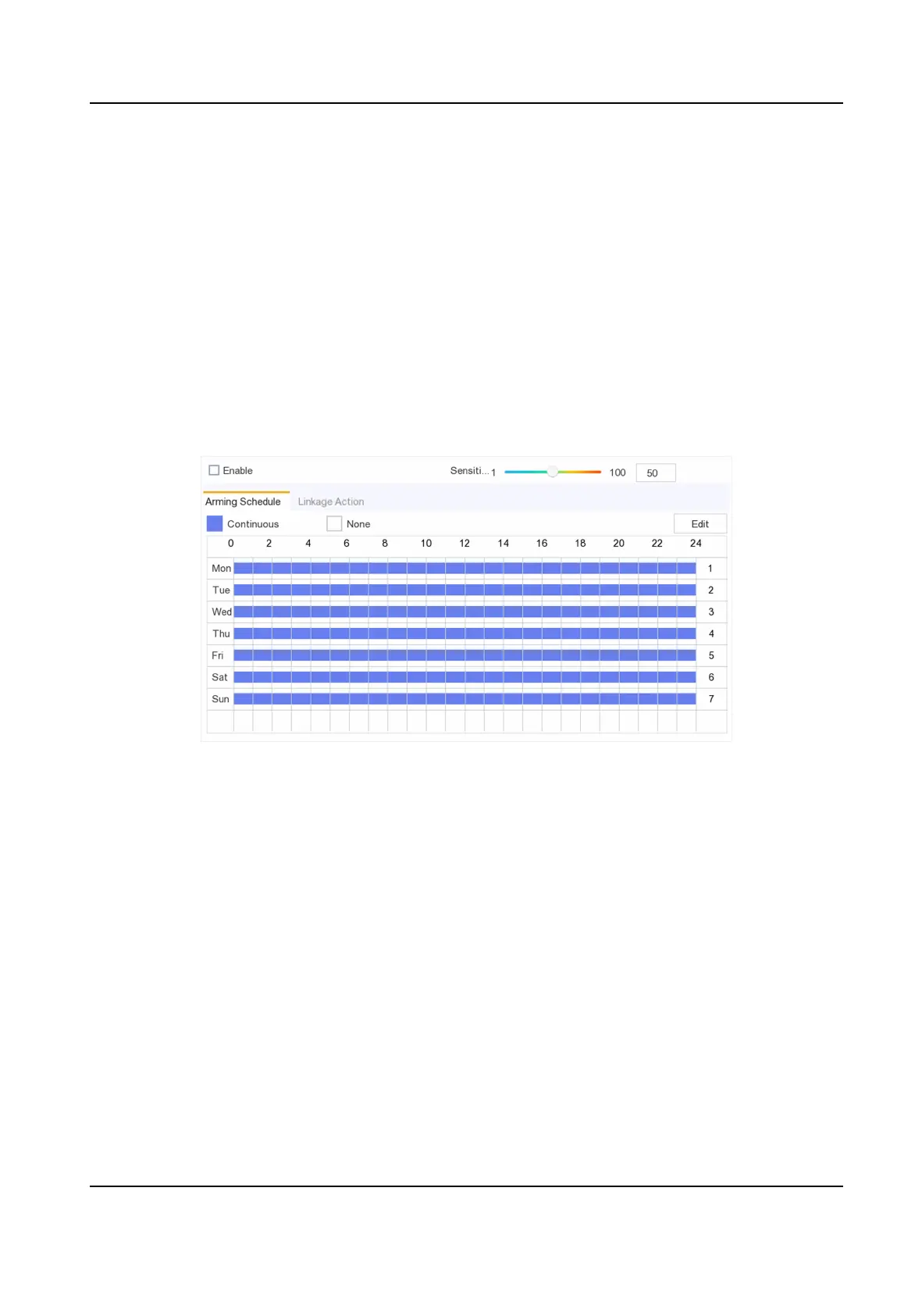Enter the result of your step here (oponal).
Example
Enter an example that illustrates the current task (oponal).
What to do next
Enter the tasks the user should do aer nishing this task (oponal).
Defocus
The image blur caused by defocus of the lens can be detected, and some certain
acons can be
taken when the alarm is triggered.
Steps
1. Go to
Conguraon → Event → Smart Event → Defocus .
Figure 6-19 Defocus Detecon
2. Select Camera to congure.
3. Check Save VCA Picture to save the captured pictures of VCA detecon.
4. Check Enable.
5. Adjust
Sensivity. Sensivity: Range [1-100]. The higher the value is, the more easily the
defocus image can trigger the alarm.
6. Set the arming schedule.
7. Set the linkage
acons.
8. Click Apply.
Example
Enter an example that illustrates the current task
(oponal).
What to do next
Enter the tasks the user should do
aer nishing this task (oponal).
Digital Video Recorder User Manual
64
