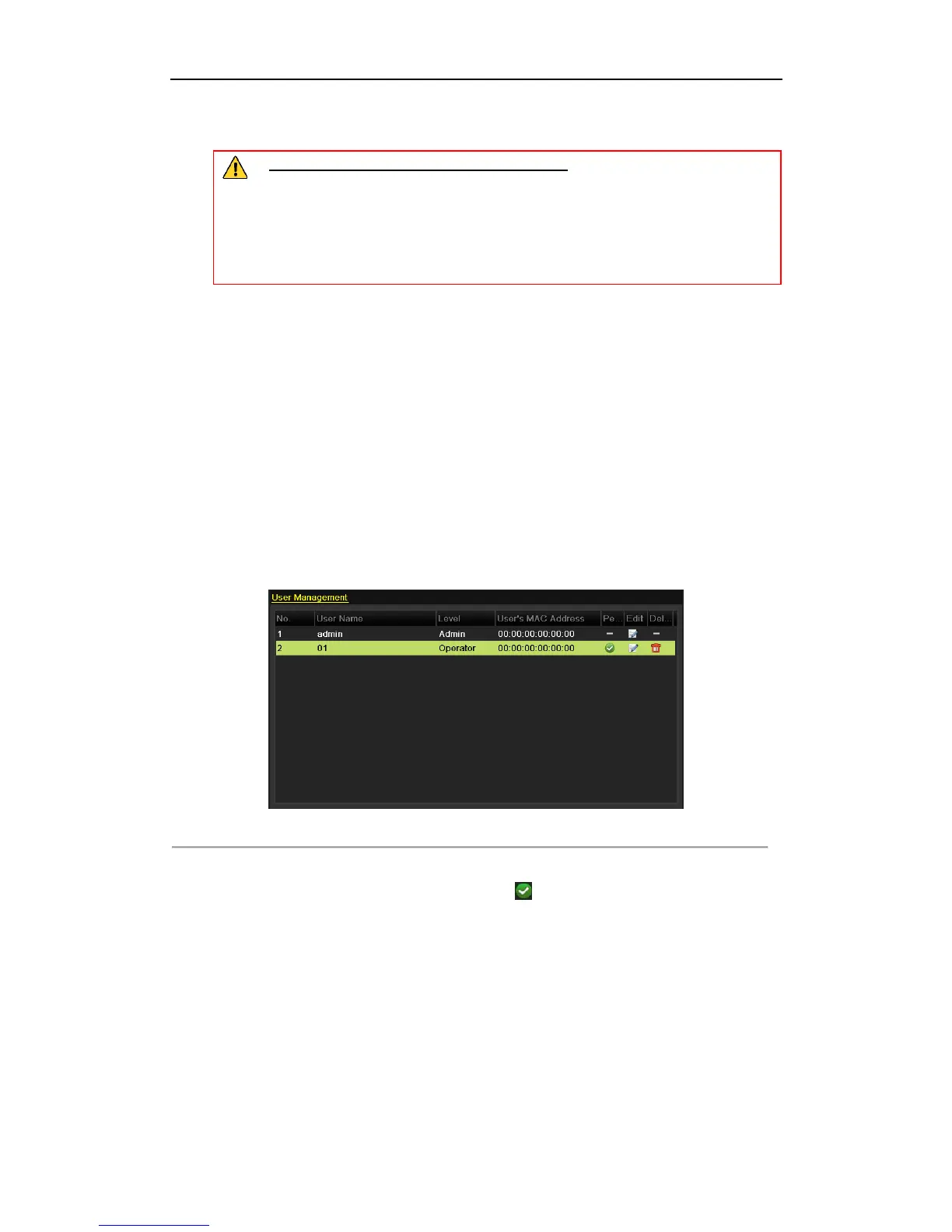User Manual of DS-7200/7300/8100 Series DVR
216
User’s MAC Address.
Password: Set the password for the user account.
STRONG PASSWORD RECOMMENDED– We highly recommend you
create a strong password of your own choosing (using a minimum of 8
characters, including upper case letters, lower case letters, numbers, and
special characters) in order to increase the security of your product. And we
recommend you reset your password regularly, especially in the high security
system, resetting the password monthly or weekly can better protect your
product.
Level: Set the user level to Operator or Guest. Different user levels have different operating
permission.
• Operator: The Operator user level has permission of Two-way Audio in Remote
Configuration and all operating permission in Camera Configuration by default.
• Guest: The Guest user has no permission of Two-way Audio in Remote Configuration
and only has the local/remote playback in the Camera Configuration by default.
User’s MAC Address: The MAC address of the remote PC which logs onto the NVR. If it is
configured and enabled, it only allows the remote user with this MAC address to access the
NVR.
4. Click the OK button to save the settings and go back to the User Management interface.
The added new user will be displayed on the list, as shown in Figure 13. 7.
Figure 13. 7 Added User Listed in User Management Interface
5. You can assign permissions for the added user.
a) Select the user from the list and then click the button to enter the Permission settings
interface, as shown in Figure 13. 8.
