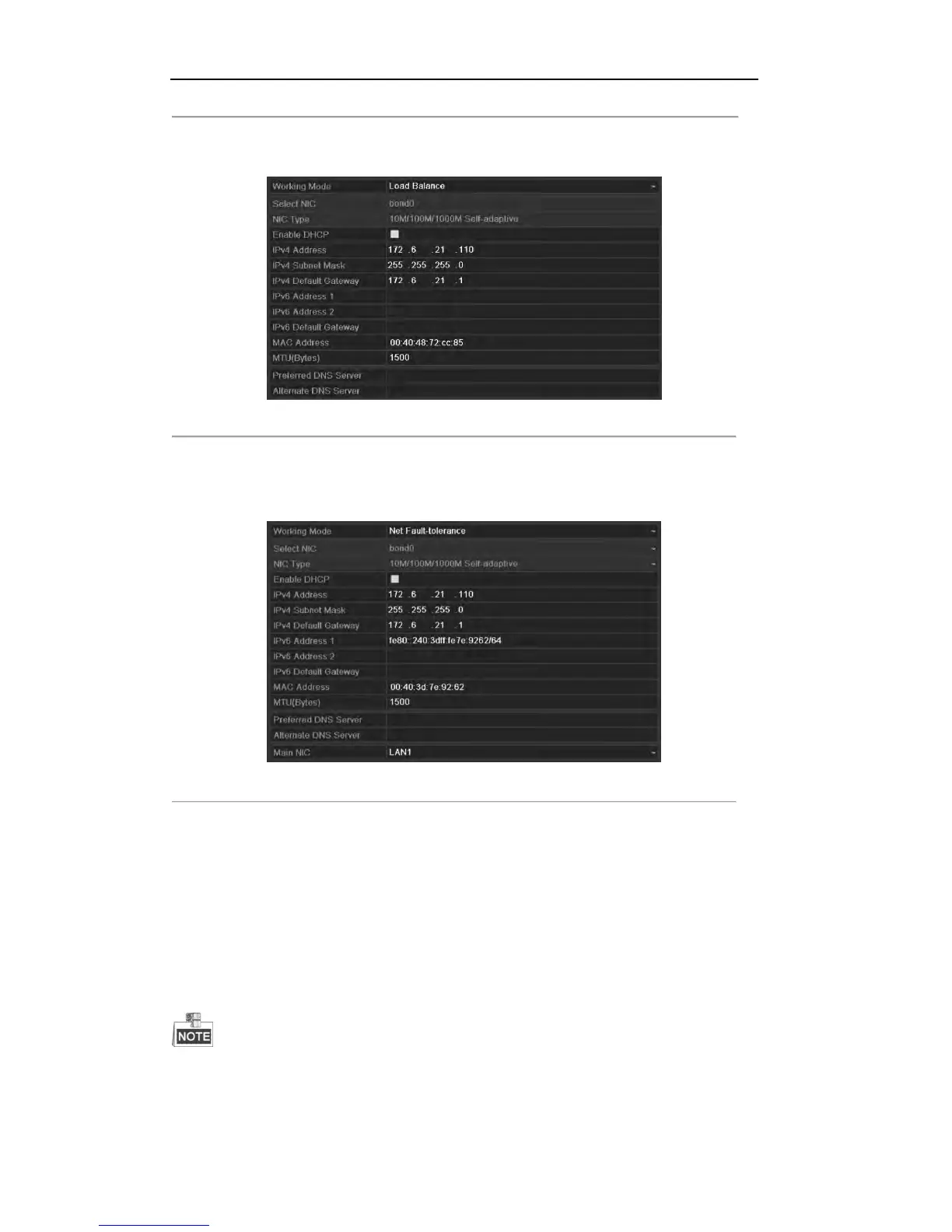User Manual of DS-7200/7300/8100 Series DVR
160
Load Balance Mode: By using the same IP address, two NIC cards share the load of the total bandwidth,
which enables the system to provide two Gigabit network capacity.
Figure 9. 5 Load Balance Working Mode
Net Fault-tolerance Mode: The two NIC cards use the same IP address, and you can select the Main NIC to
LAN1 or LAN2. By this way, in case of one NIC card failure, the device will automatically enable the other
standby NIC card so as to ensure the normal running of the whole system.
Figure 9. 6 Net Fault-tolerance Working Mode
9.2 Configuring Advanced Settings
9.2.1 Configuring Extranet Access
You can choose the access to the DVR by EZVIZ Cloud P2P or by DDNS through the settings on the Extranet
Access menu.
By default, the EZVIZ Cloud P2P is enabled.
