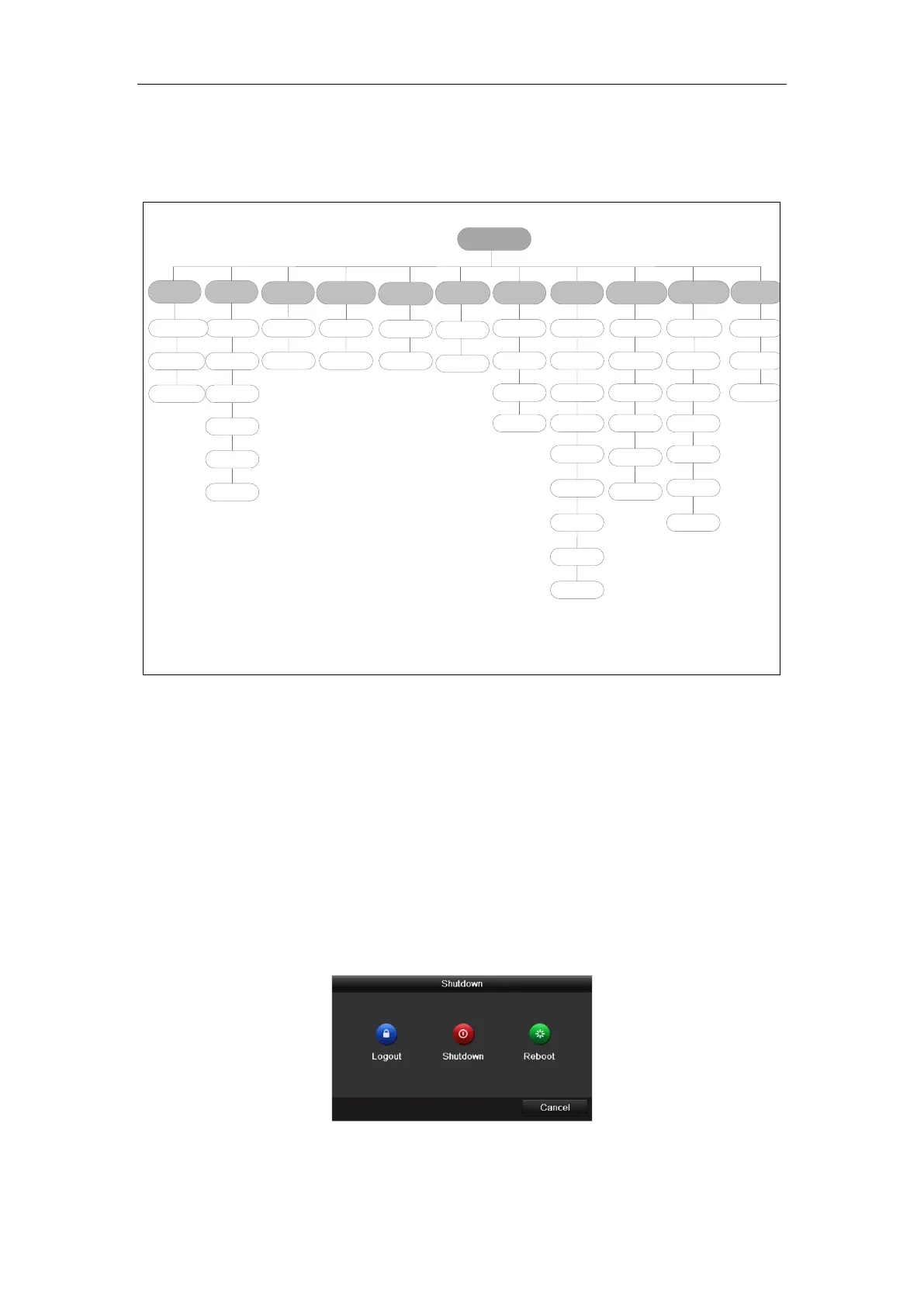All-in-One Network Video Recorder Quick Start Guide
14
Menu Operation
Menu Structure
Menu
Export
Manual
HDD Camera
Maintenance
Shutdown
Record
Configuration
Playback
Normal
Record
General
Schedule Camera General
System Info
Logout
Event
Advanced
Parameters
OSD
Network
Log
Information
Shutdown
Advanced
Image
Import/
Export
Reboot
Holiday PTZ
Upgrade
Motion
Live View
Default
Privacy
Mask
Exceptions
Net Detect
Video
Tampering
User
Video Loss
HDD
Detect
Alarm
VCA
Normal
Event
Tag
Smart
Sub-
periods
External
File
VCA
Search
People
Counting
Heat Map
Alarm
Advertising
Files Import
Advertising
Preview
Advanced
Configuration
Startup and Shutdown
Proper startup and shutdown procedures are crucial to expanding the life of the NVR.
To start your NVR:
Step:
Plug the power supply into the electrical outlet. It is HIGHLY recommended that an Uninterruptible Power Supply
(UPS) be used in conjunction with the device.
After the device starting up, the wizard will guide you through the initial settings, including modifying password,
date and time settings, network settings, HDD initializing, and recording.
To shut down the NVR:
Steps:
1. Enter the Shutdown menu.
Menu > Shutdown
2. Select the Shutdown button.
3. Click the Yes button.
