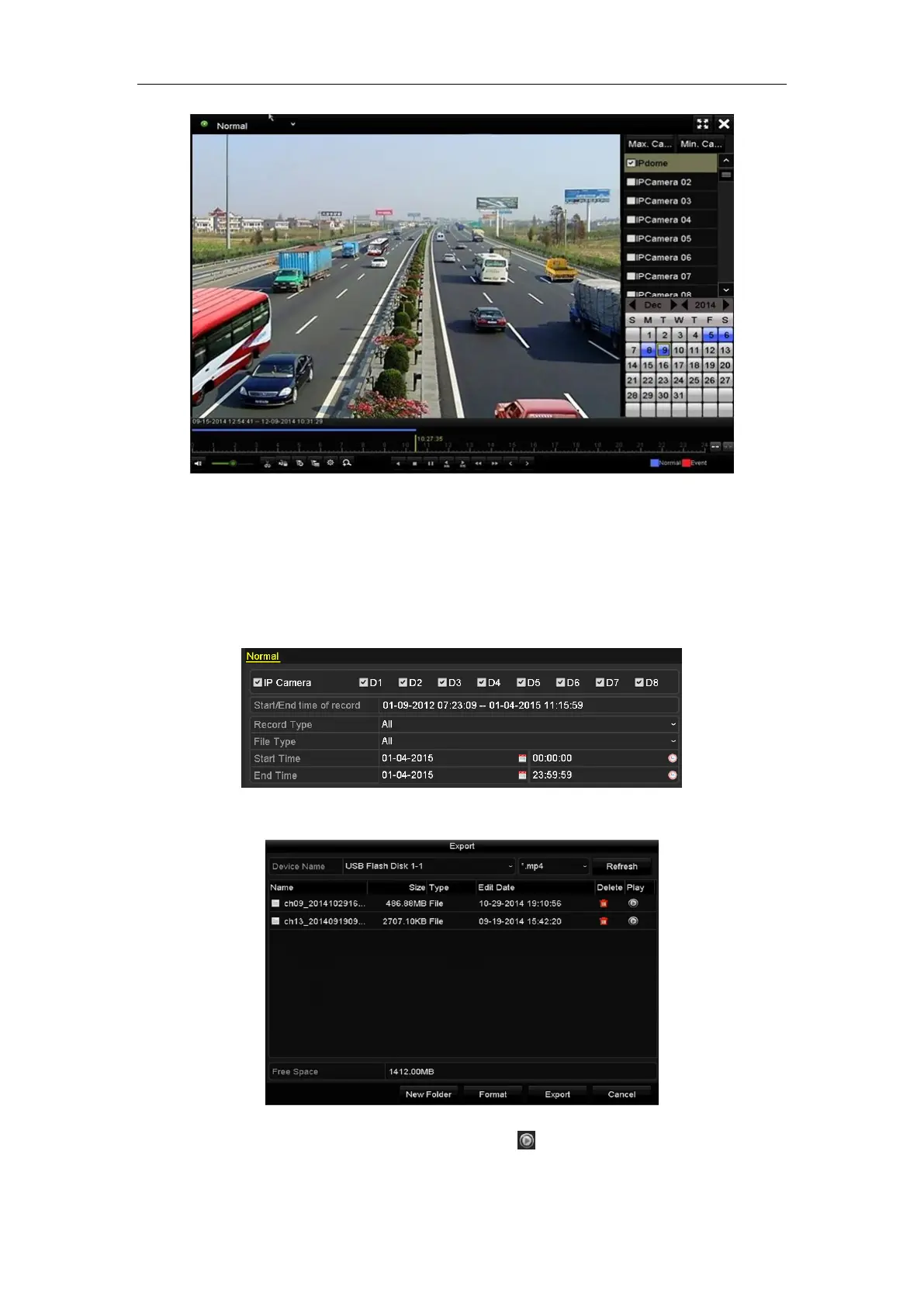All-in-One Network Video Recorder Quick Start Guide
21
Backup
Recorded files can be backed up to external backup devices, such as USB flash drives and a DVD writer.
Before you start:
Connect the backup device to the USB interface.
Steps:
1. Enter Video Export interface.
Menu > Export > Normal
2. Choose the channel(s) to back up and click on the Quick Export button.
3. Enter Export interface, choose backup device and click Export button to start exporting.
4. Check backup result.
Choose the recording file in Export interface and click button to check it.
