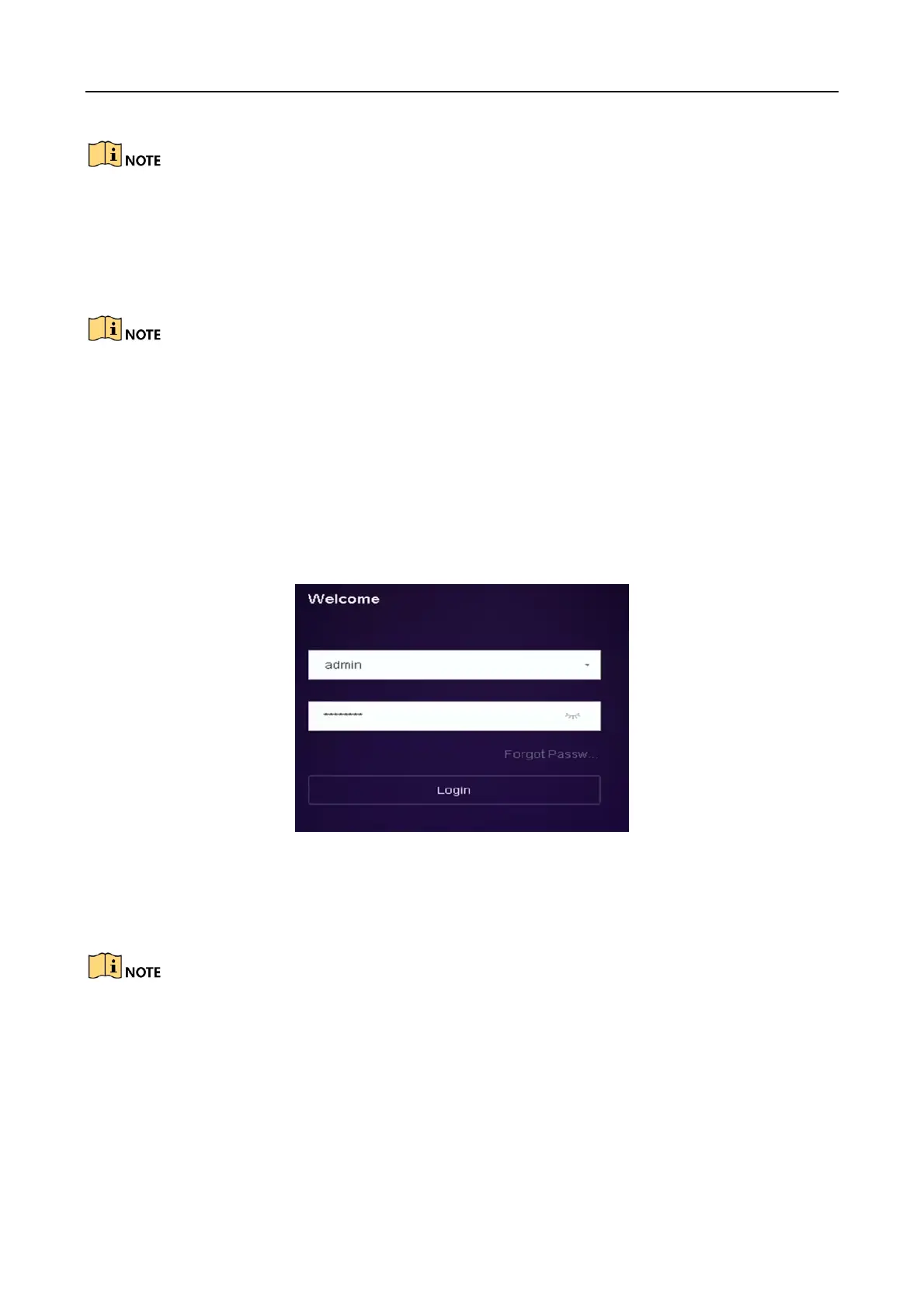Network Video Recorder Quick Start Guide
26
Connect at least 4 dots to draw the pattern.
Each dot can be connected for once only.
Step 3 Draw the same pattern again to confirm it. When the two patterns match, the pattern is
configured successfully.
If the two patterns are different, you must set the pattern again.
3.4 Log in to the System
If the device has logged out, you must log in the device before operating the menu and other
functions. You can select to log in by unlock pattern or password input either.
Step 1 Right click the mouse on the screen and select the menu to enter the interface.
Step 2 Select the User Name in the drop-down list.
Figure 3-3 Login Interface
Step 3 Input Password.
Step 4 Click Login to log in.
In the Login dialog box, if you enter the wrong password 7 times, the current user account will be
locked for 60 seconds.
3.5 Enter Wizard to Configure Quick Basic Settings
The Setup Wizard can walk you through some important settings of the device. By default, the
Setup Wizard starts once the device has loaded.
