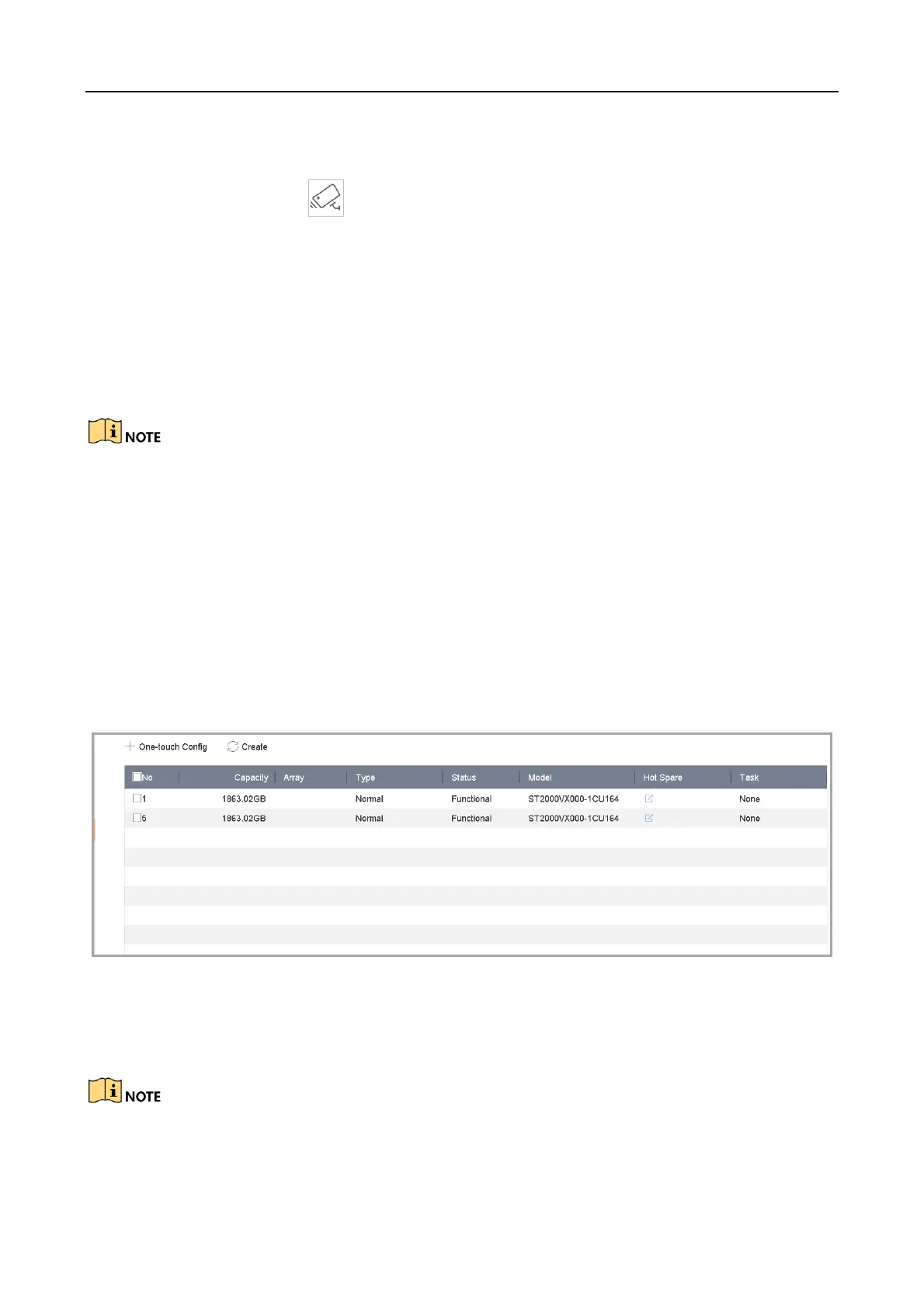Network Video Recorder Quick Start Guide
29
3.8 Start Live View
Enter the live view mode ( ).
Select a window and double click a camera from the list to play the video from the camera in
the selected window.
Use the toolbar at the playing window bottom to realize the capture, instant playback, audio
on/off, digital zoom, live view strategy, show information, start/stop recording, etc.
3.9 One-Touch RAID Configuration
The RAID is supported by DS-9600NI-I8 and DS-9600NI-I16 Series NVRs only.
The device supports the RAID storage function. Through one-touch configuration, you can quickly
create the disk array. By default, the array type to be created is RAID 5.
Before You Start
Enable RAID function.
Install at least 3 HDDs. If more than 10 HDDs are installed, 2 arrays will be created. To maintain
reliable and stable running of the HDDs, it is recommended to use enterprise-level HDDs with
the same model and capacity.
Step 1 Go to Storage > RAID Setup > Physical Disk.
Figure 3-7 Physical Disk
Step 2 Click One-touch Config.
Step 3 Edit the array name in Array Name text filed and click OK to start configuring.
If you install 4 or more HDDs, a hot spare disk for array rebuilding will be created.
