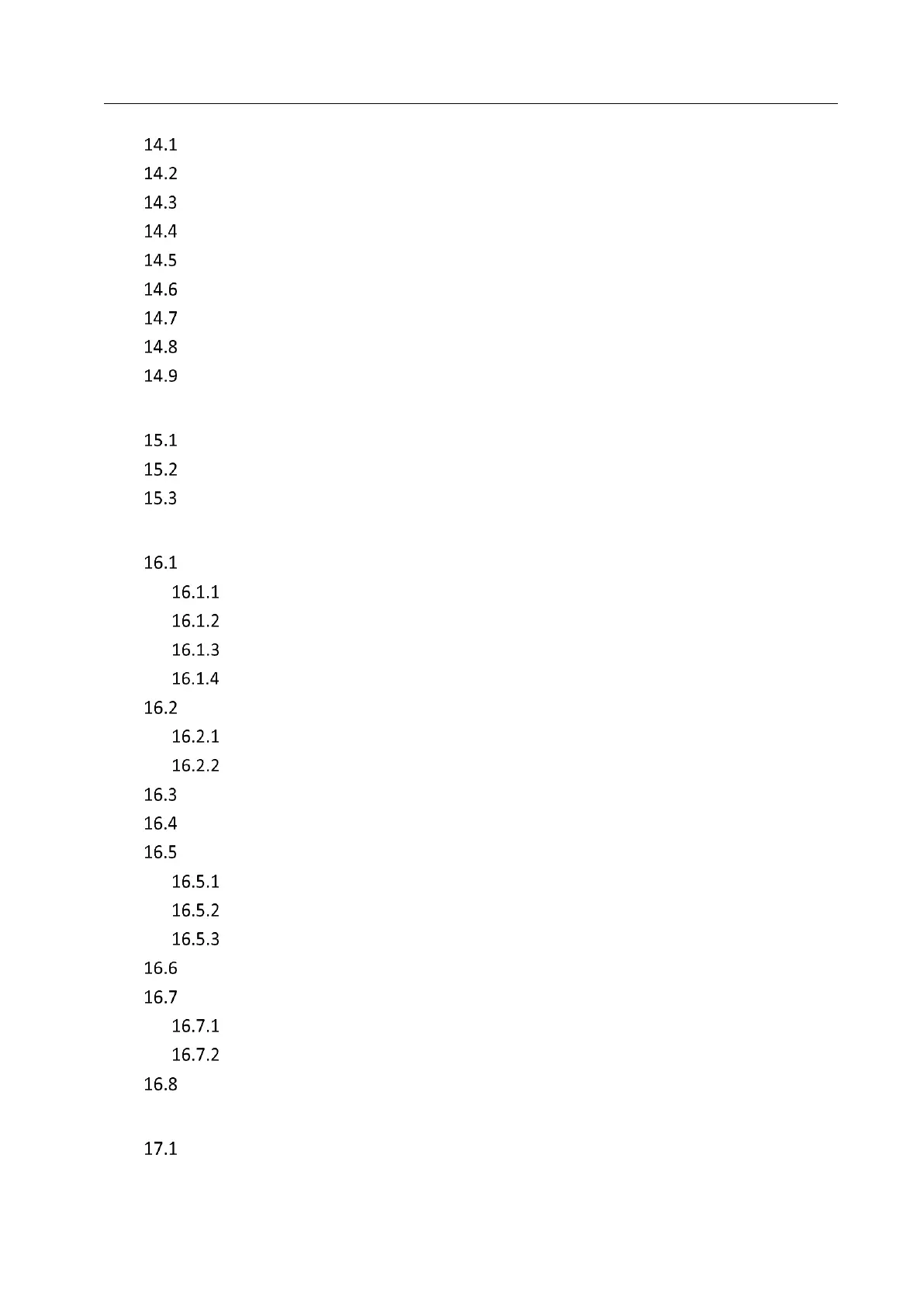Network Video Recorder User Manual
14
Configure TCP/IP Settings ............................................................................................. 139
Configure Hik-Connect ................................................................................................. 140
Configure DDNS ............................................................................................................ 141
Configure PPPoE ........................................................................................................... 142
Configure NTP .............................................................................................................. 142
Configure SNMP ........................................................................................................... 143
Configure Email ............................................................................................................ 144
Configuring NAT ........................................................................................................... 145
Configure Ports ............................................................................................................. 146
Chapter 15 Hot Spare Device Backup ........................................................................................ 148
Set Hot Spare Device .................................................................................................... 148
Set Working Device ...................................................................................................... 149
Manage Hot Spare System ........................................................................................... 149
Chapter 16 System Maintenance ................................................................................................. 151
Storage Device Maintenance ....................................................................................... 151
Configure Disk Clone ........................................................................................... 151
S.M.A.R.T Detection ............................................................................................ 152
Bad Sector Detection .......................................................................................... 153
HDD Health Detection ......................................................................................... 154
Search & Export Log Files ............................................................................................. 155
Search the Log Files ............................................................................................. 155
Export the Log Files ............................................................................................. 156
Import/Export IP Camera Configuration Files .............................................................. 157
Import/Export Device Configuration Files ................................................................... 159
Upgrade System ........................................................................................................... 160
Upgrade by Local Backup Device ........................................................................ 160
Upgrade by FTP ................................................................................................... 160
Upgrade by Hik-Connect ..................................................................................... 161
Restore Default Settings ............................................................................................... 162
System Service.............................................................................................................. 162
Network Security Settings ................................................................................... 162
Managing ONVIF User Accounts ......................................................................... 164
Configure Stream Encryption ....................................................................................... 165
Chapter 17 General System Settings........................................................................................... 166
Configure General Settings .......................................................................................... 166