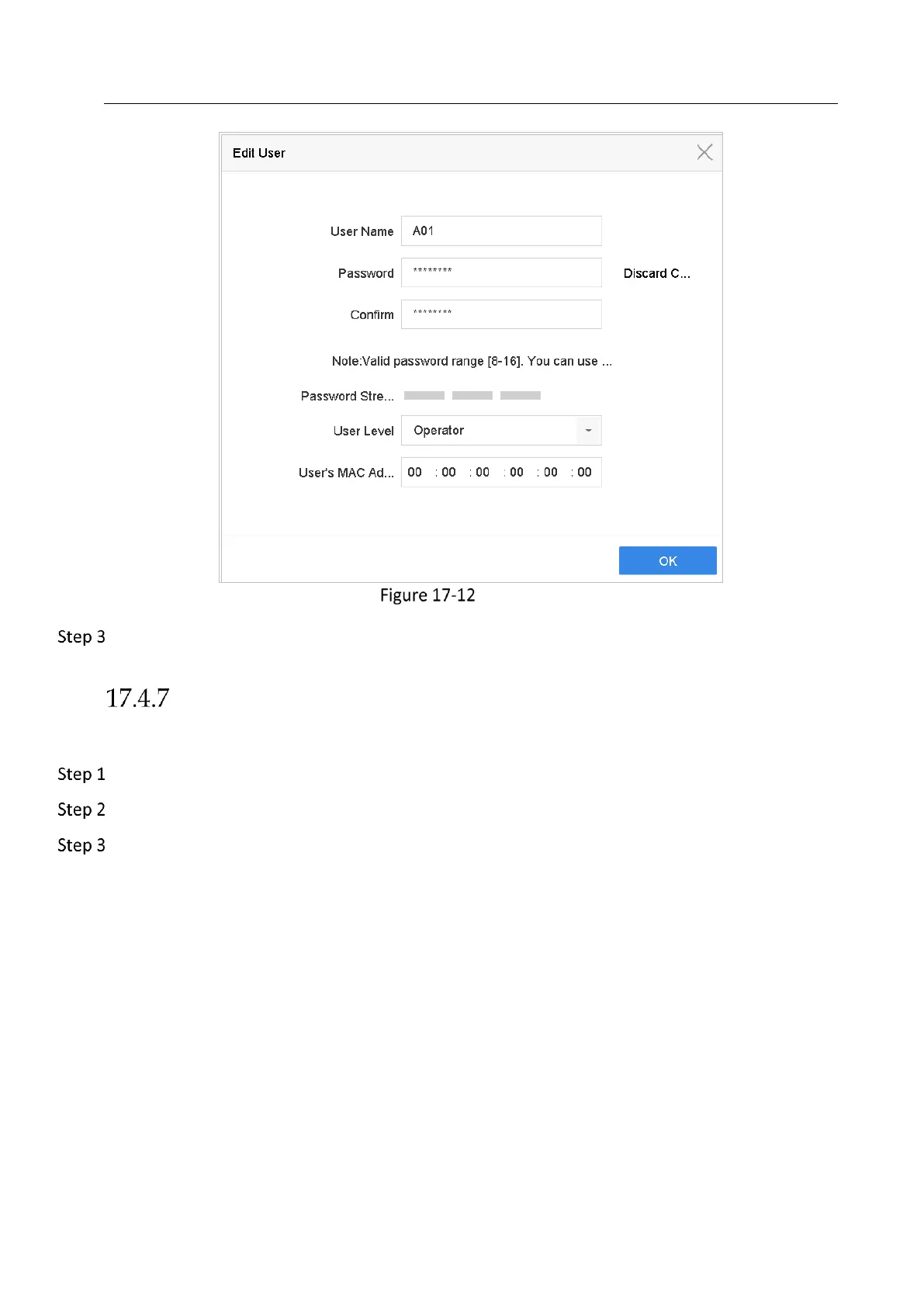Network Video Recorder User Manual
177
Edit User (Operator/Guest)
Edit the user information as demand, including the new password (strong password is
required), and MAC address.
Delete a User
The admin user account has the permission to delete the operator/guest user account.
Go to System > User.
Select a user from the list.
Click Delete to delete the selected user account.
