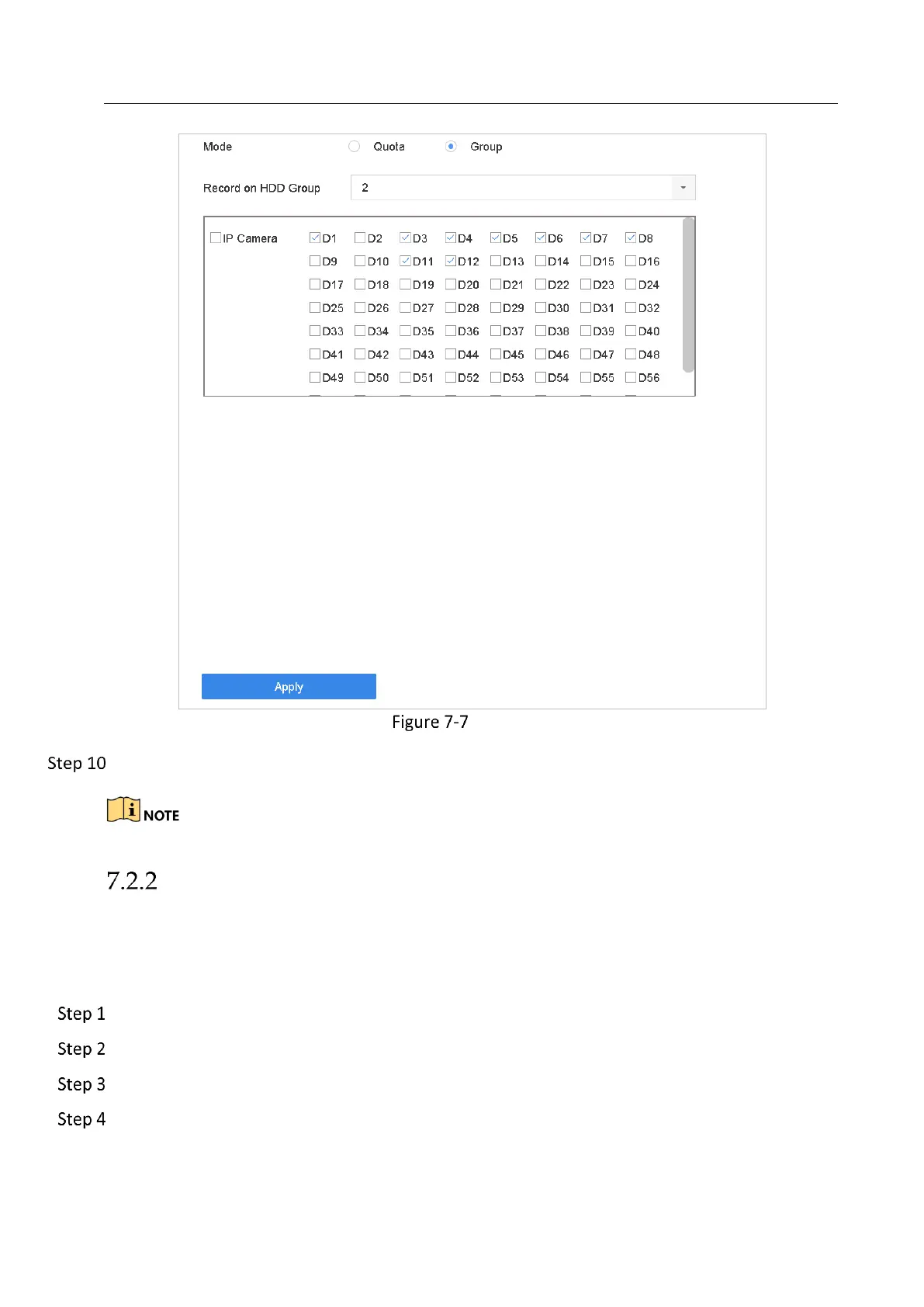Network Video Recorder User Manual
69
Storage Mode-HDD Group
Click Apply.
Reboot the device to activate the new storage mode settings.
Configure HDD Quota
Purpose:
Each camera can be configured with allocated quota for the storage of recorded files or captured
pictures.
Go to Storage > Storage Mode.
Check the checkbox of Quota tab.
Select a camera to set quota.
Enter the storage capacity in the text fields of Max. Record Capacity (GB) and Max. Picture
Capacity (GB).
