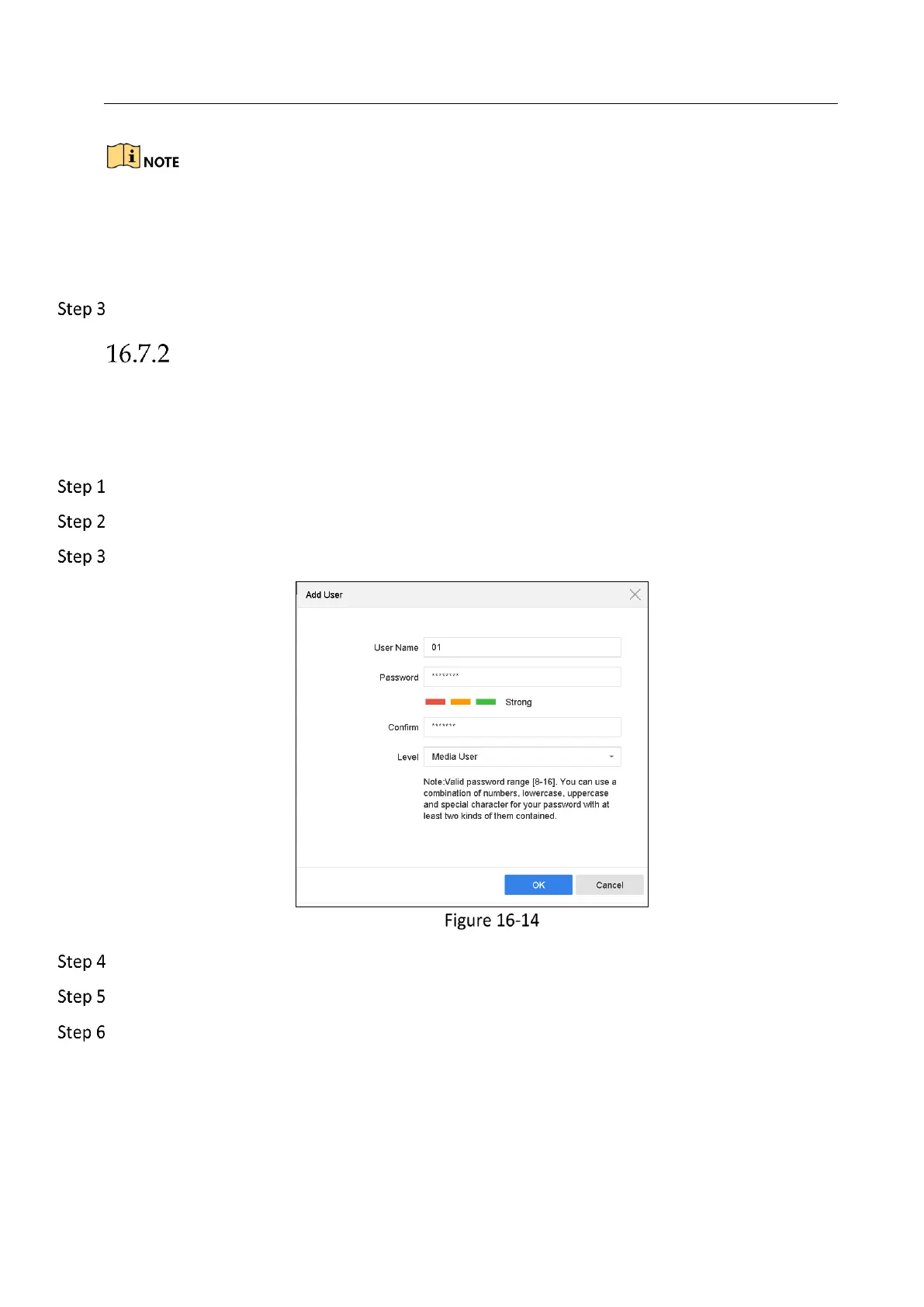Network Video Recorder User Manual
164
Two authentication types are selectable: digest and digest/basic. If you select digest, as the RTSP
authentication, only the request with digest authentication can access the video stream by the
RTSP protocol via the IP address. For security reasons, it is recommended to select digest as the
authentication type.
Click Save to save the settings.
Managing ONVIF User Accounts
Purpose
For the third-party camera connection to the device via ONVIF, you can enable ONVIF function
and manage the user accounts.
Go to System > System Service > ONVIF.
Check Enable ONVIF to enable the ONVIF access management.
Click Add to enter the Add User interface.
Add User
Edit the user name, and enter the strong password.
Select the user level to Media User, Operator and Admin.
Click OK to save the settings.
Result:
The added user accounts have the permission to connect other devices to the device via ONVIF
protocol.
