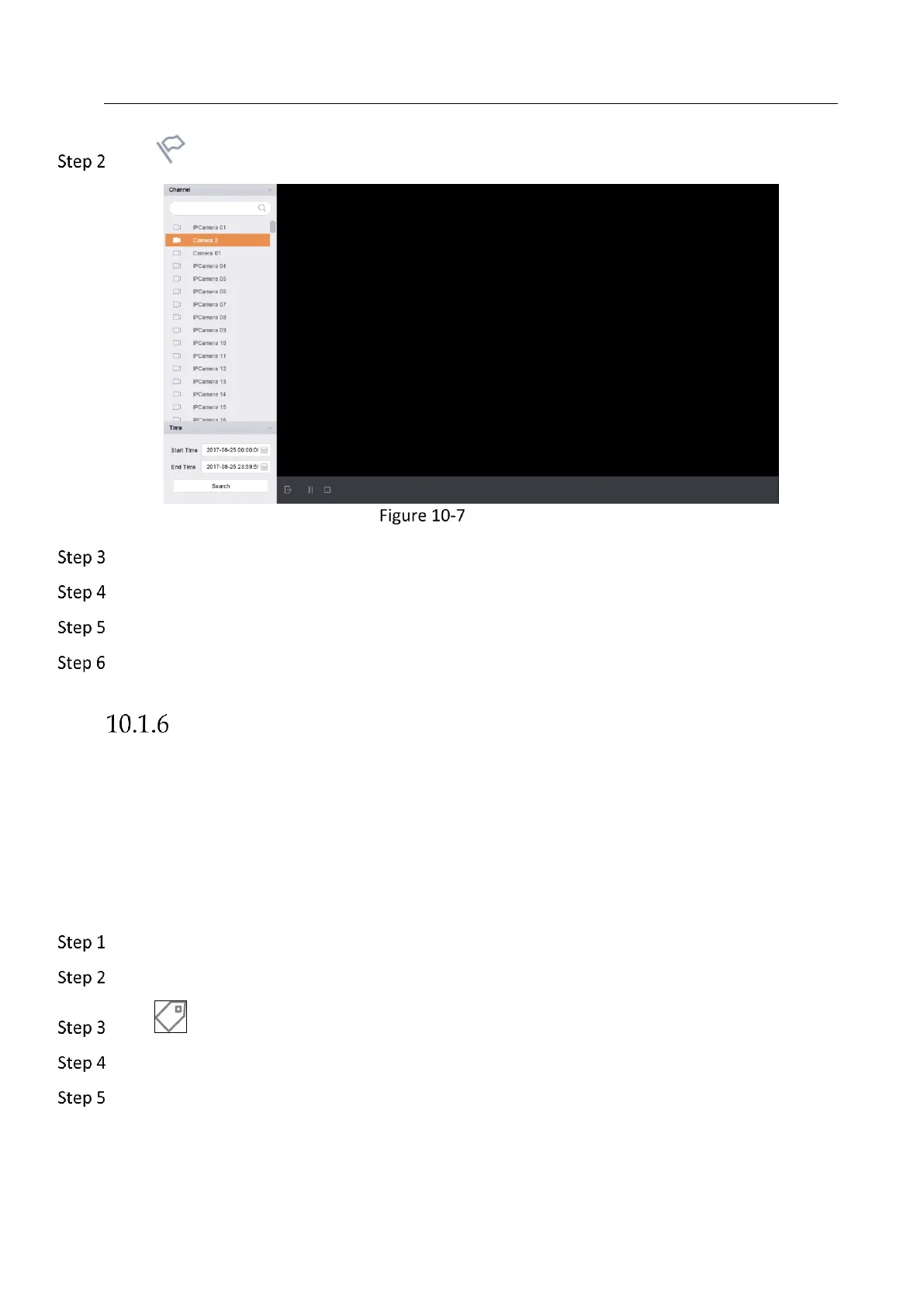Network Video Recorder User Manual
96
Click in toolbar.
Synopsis Playback
Select a camera in channel list.
Specify Start Time and End Time. The duration must be within 24 hours.
Click Search to start play.
Optionally, double click a target on the playback window. A 60-second video of 30 seconds
before and after the time will be played.
Play Tag Files
Purpose:
Video tag allows you to record related information like people and location of a certain time
point during playback. You can use video tag(s) to search for video files and position time point.
Before playing back by tag:
Add Tag Files
Go to Playback.
Search and play back the video file(s).
Click to add the tag.
Edit the tag information.
Click OK.
