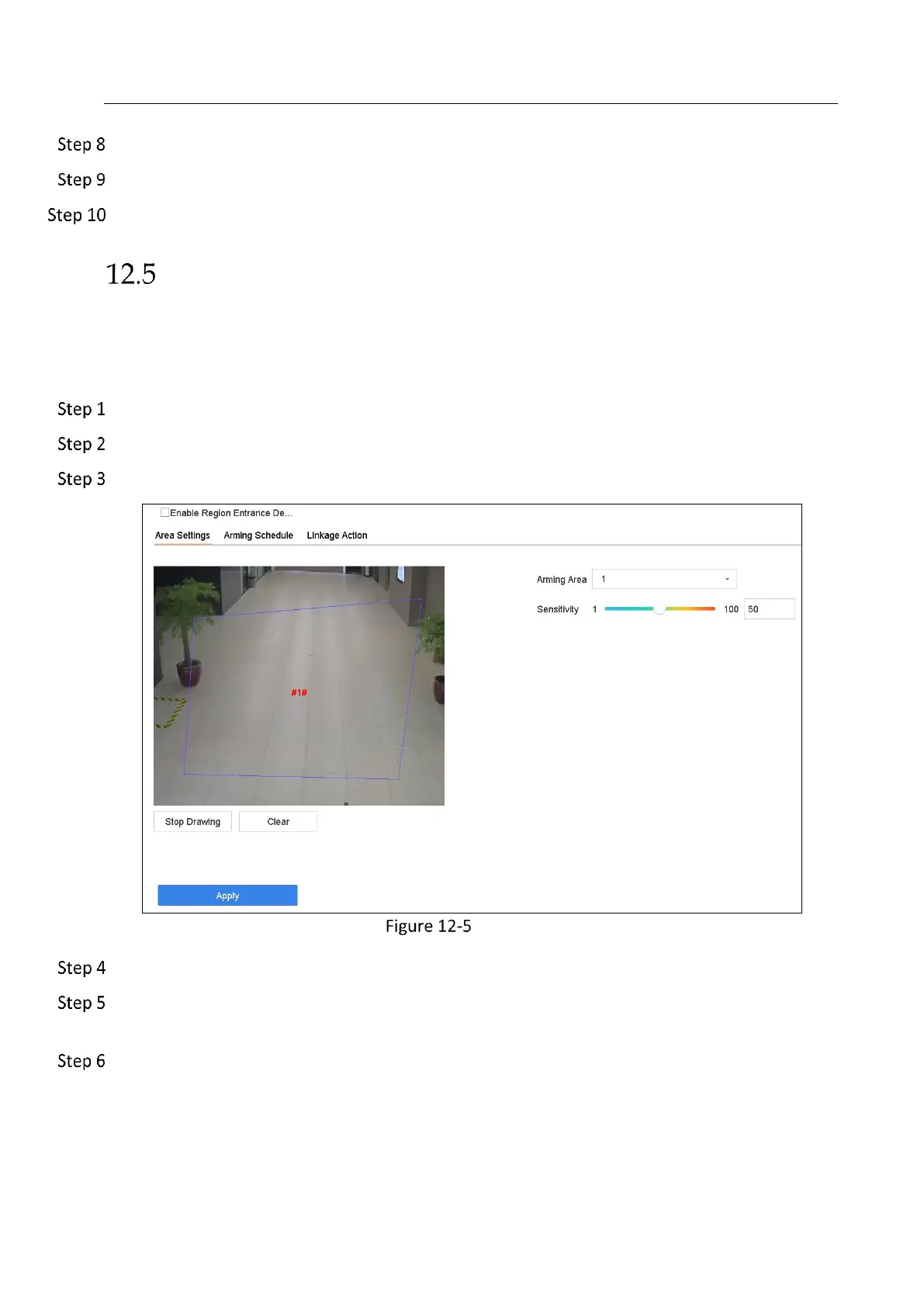Network Video Recorder User Manual
126
Set the arming schedule. Refer to Chapter 11.1 Configure Arming Schedule.
Set the linkage actions. Refer to Chapter 11.2 Configure Alarm Linkage Actions.
Click Apply.
Region Entrance Detection
Purpose:
Region entrance detection function detects objects that enter a pre-defined virtual region from
the outside place.
Go to System Management > Event Settings > Smart Event.
Select a camera to configure.
Click the Region Entrance Detection item.
Region Entrance Detection
Check Enable Region Entrance Detection.
Optionally, check Save VCA Picture checkbox to save the captured pictures of region entrance
detection.
Follow the steps to set the detection rules and detection areas.
1) Select an Arming Region to configure. Up to 4 regions are selectable.
2) Drag the sliders to set Sensitivity.
