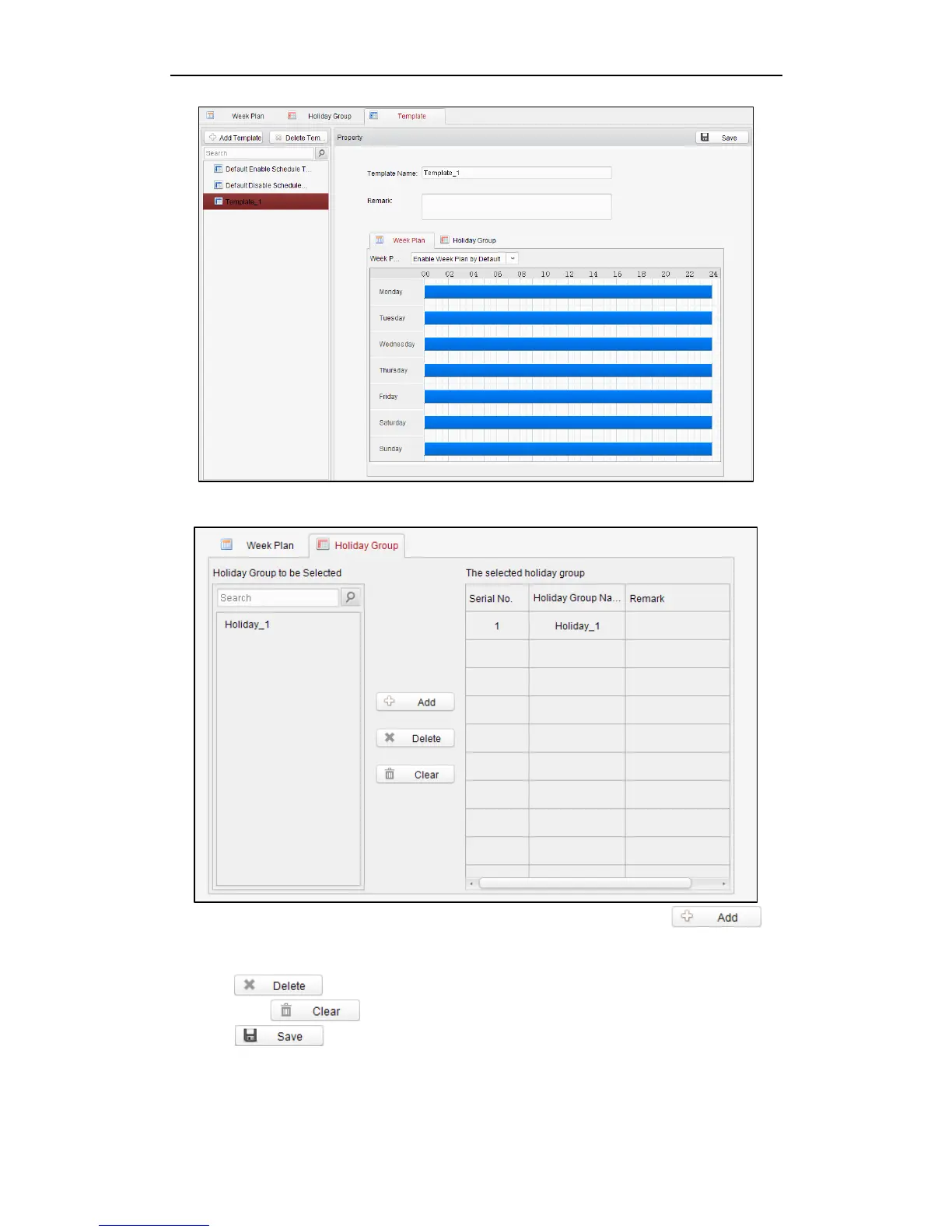Fingerprint Time Attendance Terminal
71
4. Select holiday groups you want to apply to the schedule.
Note:At most 4 holiday groups can be added.
Click to select a holiday group in the left-side list and click to
add it.
Click to select an added holiday group in the right-side list and click
to delete the it.
Click to delete all the added holiday groups.
5. Click to save the settings.
Note: The attendance device does not support schedule template..
