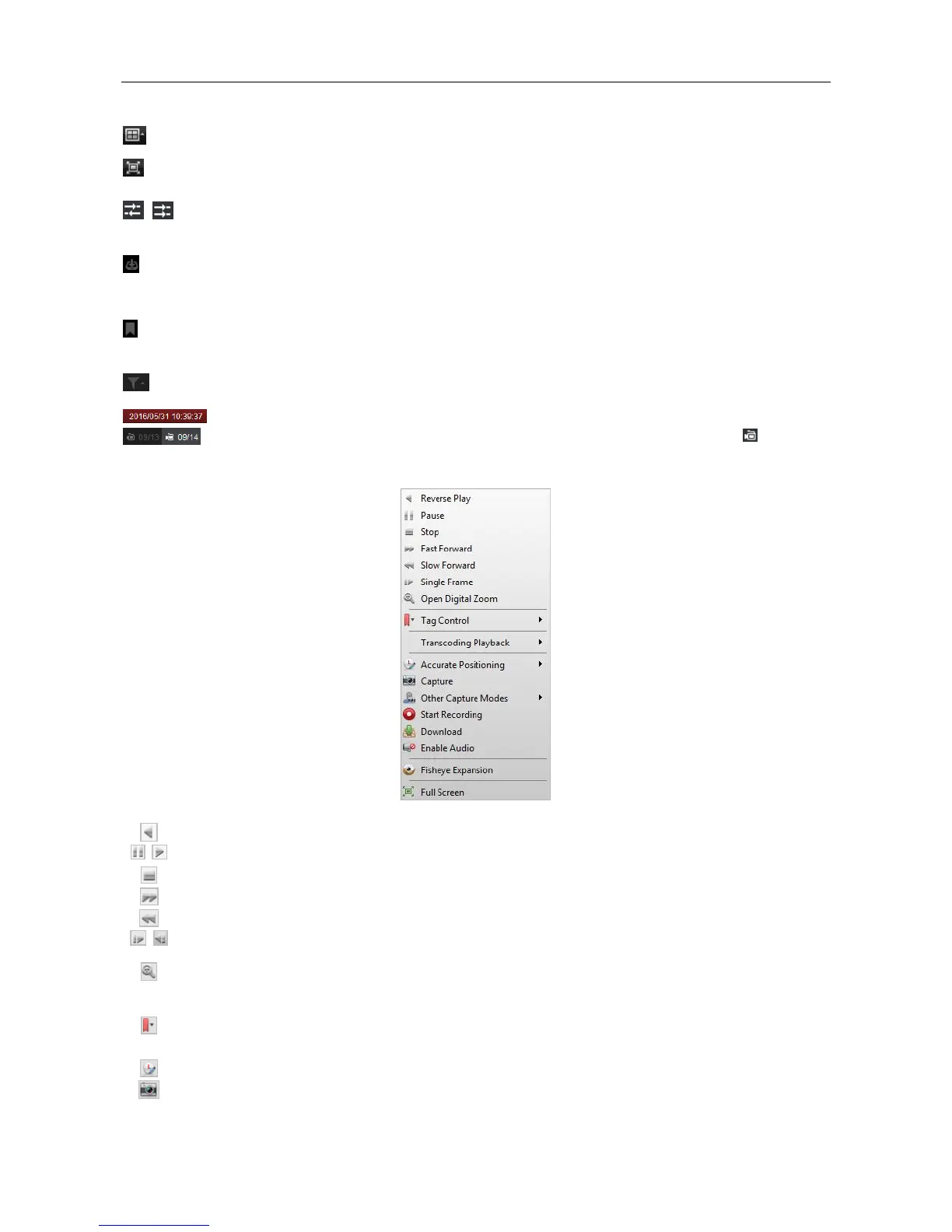Video Access Control Terminal·User Manual
124
Display the video playback in full-screen mode. Press ESC to
exit.
Click to play back the video files
synchronously/asynchronously.
Download the video files of the camera and the video files are
stored in the PC. You can select to download by file, by date,
or by tag.
Add default tag for the video file to mark the important video
point. You can edit the tag or go to the tag position via the
right-click menu.
Display the record types as desired. E.g., you can select to
display only the event recording.
Set the accurate time point to play back the video file.
The day that has video files will be marked with .
Right-click on the display window in playback to open the Playback Management Menu:
The following items are available on the right-click Playback Management Menu:
Play back the video file reversely.
Pause/Start the playback.
Play back the video file at a faster speed.
Play back the video file at a slower speed.
Play back the video file frame by frame (reversely).
Enable the digital zoom function. Click again to disable the
function.
Add default (default tag name TAG) or custom tag (customized
tag name) for the video file to mark the important video point.
You can also edit the tag or go to the tag position conveniently.
Set the accurate time point to play back the video file.
Capture the picture in the playback process.
