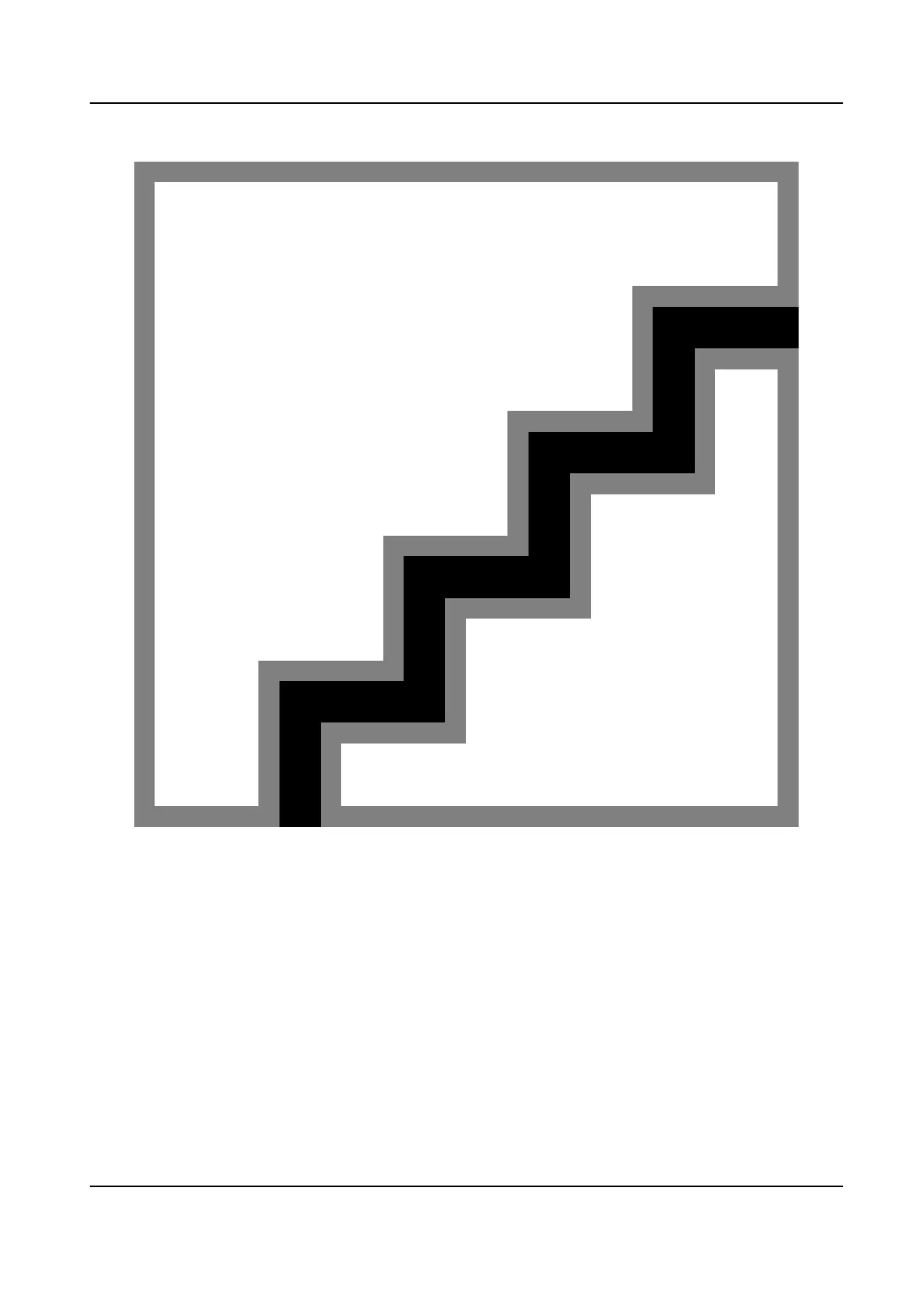Figure 9-5 Upgrade and Maintenance Page
Click Reboot to start reboot the device.
Restore Parameters
Click Conguraon → System → Maintenance → Upgrade & Maintenance .
Restore All
All parameters will be restored to the factory
sengs. You should acvate the device before
usage.
Default
The device will restore to the default sengs, except for the device IP address and the user
informaon.
DS-K1T6QT-F43 Series Face Recognion Terminal User Manual
104
