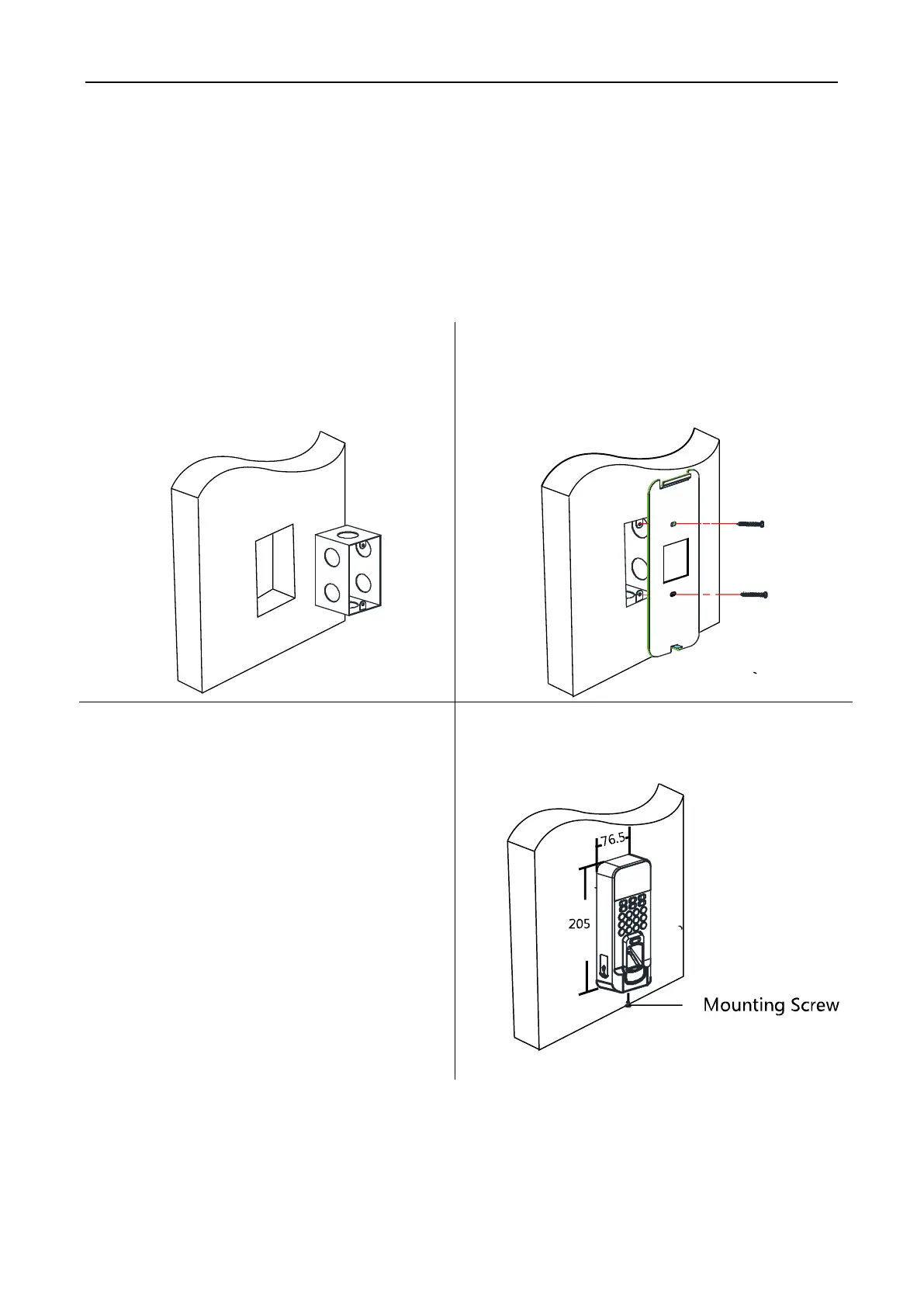Fingerprint Access Control Terminal·User Manual
5
Chapter 2 Installation
Before You Start:
Make sure that the device in the package is in good condition and all the assembly parts are
included.
Make sure that the wall is strong enough to withstand three times the weight of the device.
Steps:
1. Install 120 gang box into the wall.
2. Route the cables through the cable hole of the
mounting plate.
3. Secure the device mounting plate on the gang
box with two screws (supplied).
4. Connect the corresponding cables.
5. Align the terminal with mounting plate.
Push the terminal in the mounting plate
from bottom up. Fasten the terminal with
the buckles on the plate.
4. Tighten the screws to fix the terminal on the
mounting plate and complete the installation.
