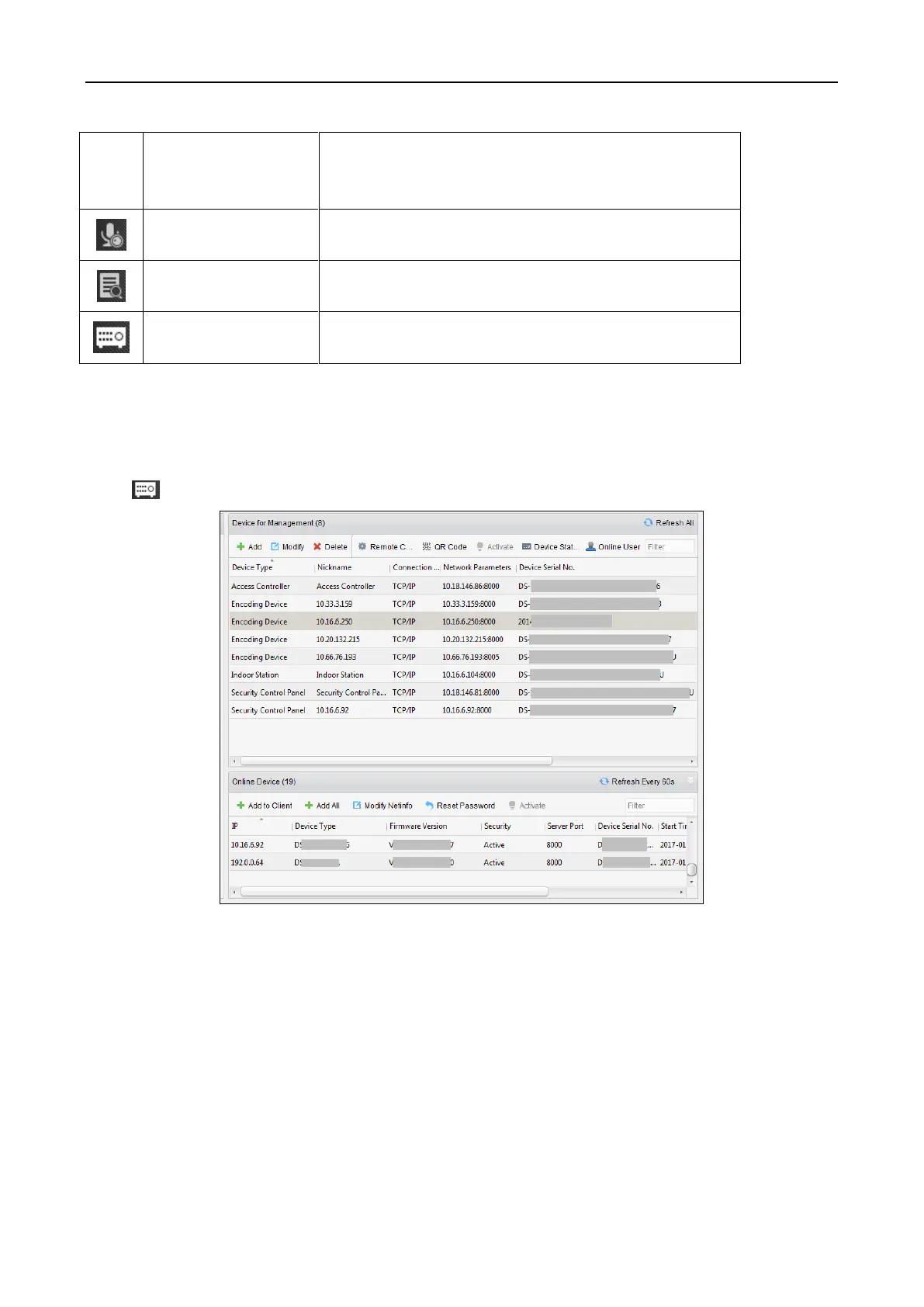Fingerprint Access Control Terminal·User Manual
61
opening door with first card, anti-passing back,
multi-door interlocking, and authentication
password.
Video intercom between client and resident,
searching the dial log, and releasing notice.
Searching history events of access control; Searching
call logs, unlocking logs, and released notices.
Managing the access control devices and video
intercom devices.
Note: In this chapter, we only introduce the operations about access control.
5.4.1 Adding Access Control Device
Click in the Access Control module to enter the following interface.
Note: After adding the device, you should check the device arming status in Tool – Device Arming
Control. If the device is not armed, you should arm it, or you will not receive the real-time events
via the client software. For details about device arming control, refer 5.13 Arming Control.
Creating Password
Purpose:
For some devices, you are required to create the password to activate them before they can be
added to the software and work properly.
Note: This function should be supported by the device.
