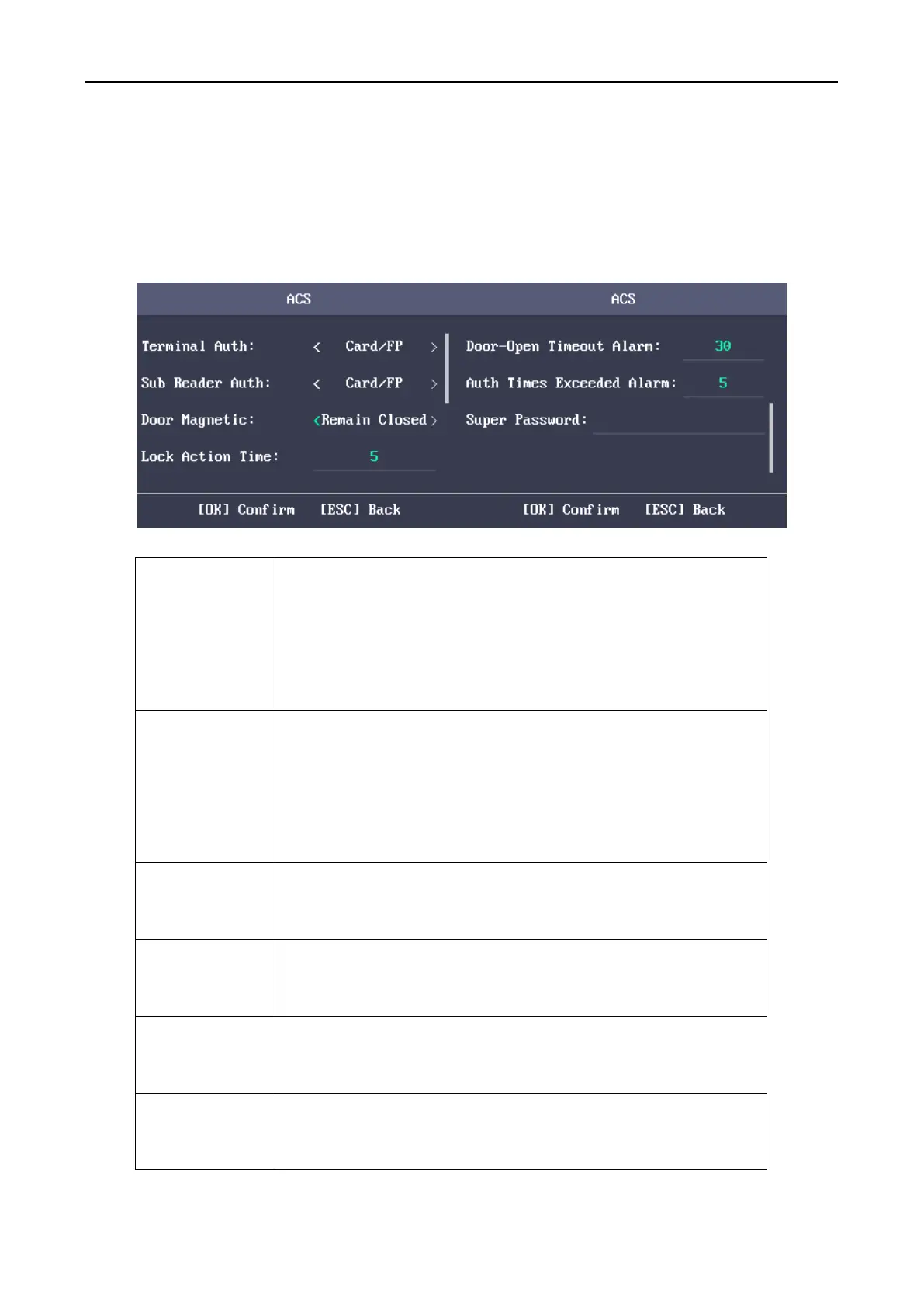Fingerprint Access Control Terminal·User Manual
30
4.5.1 Configure Access Control Parameters
Steps:
1. Select ACS (Access Control System) in the access control system interface to enter the
parameters setting interface.
2. Edit the parameters.
Configure the terminal authentication mode, including
“Card/FP (Fingerprint)”, “Card”, “Fingerprint”, “Card and PW
(Password)”, “Card and FP (Fingerprint)”, “FP (Fingerprint) and
PW (Password)”, “Card and FP (Fingerprint) and PW
(Password)”, and “Card/PW (Password) (The password here
refers to the card ID No. and the user password)”.
Sub Reader
Authentication:
Configure the sub reader authentication mode, including
“Card/FP (Fingerprint)”, “Card”, “Fingerprint”, “Card and PW
(Password)”, “Card and FP (Fingerprint)”, “FP (Fingerprint) and
PW (Password)”, “Card and FP (Fingerprint) and PW
(Password)”, and “Card/PW (Password) (The password here
refers to the card ID No. and the user password)”.
Configure the door magnetic status, including Remain Closed
and Remain Open.
Note: By default, the magnetic status is Remain Closed.
Configure the action time after the door opening. After the
action time, the door will be locked.
Note: Available lock action time duration is from 1 to 255s.
Configure the maximum time duration for door opening. If the
door-open time has exceeded the configured value, it will
trigger an alarm.
Auth Times
Exceeded
Alarm
Configure the maximum times for authentication.
