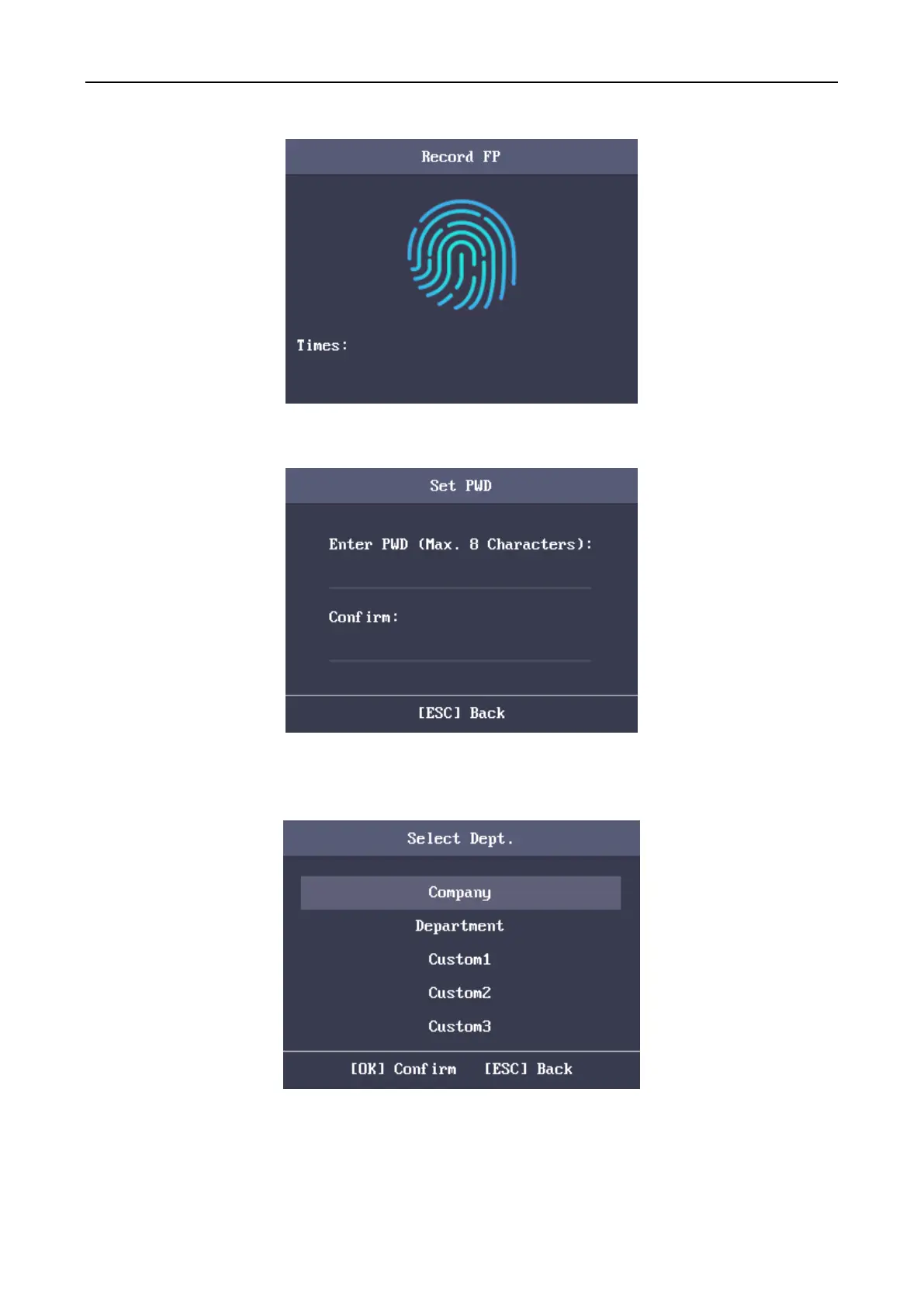Fingerprint Access Control Terminal·User Manual
26
5. Move the cursor to Set and press the OK key to edit the user password.
1) Enter the password and confirm the password in the Set Password interface.
2) Press the ESC key and select Yes to save the password.
Note: Up to 8 numbers can be entered.
6. Move the cursor to Select and press the OK key to select a department.
Figure 1. 2 Select Department Interface
Note: For detailed information about editing the department, see Section 4.6.1 Configuring
Department.
