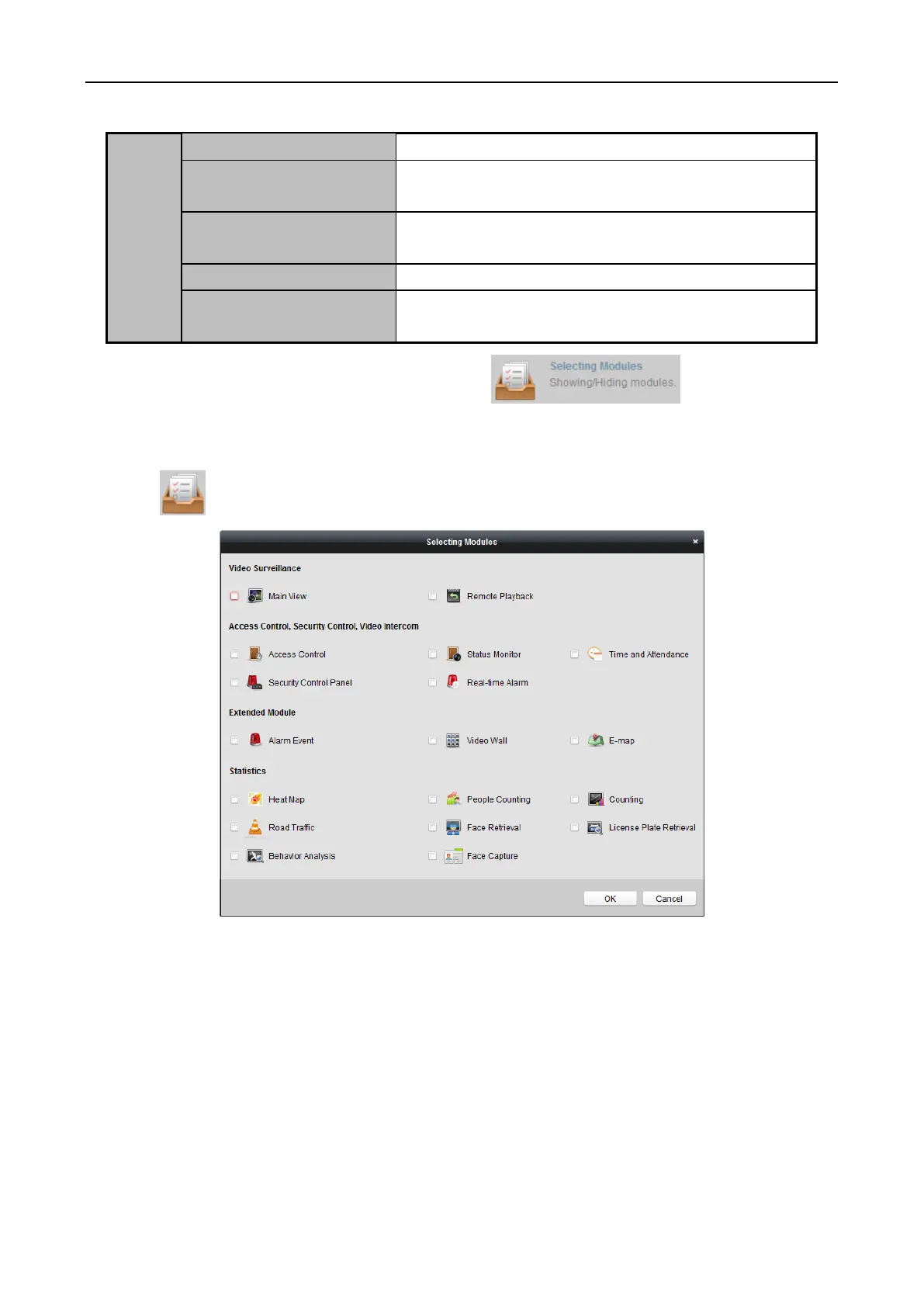Fingerprint Access Control Terminal·User Manual
56
Open the guide for the time and attendance
configuration.
Click to open the User Manual; you can also open the
User Manual by pressing F1 on your keyboard.
View the basic information of the client software.
Select the language for the client software and
reboot the software to activate the settings.
For the first time running the software, you can click on the control
panel to select the modules to display on the Operation and Control area of the control pane.
Steps:
1. Click to pop up the following dialog.
2. Check the module checkboxes to display them on the control panel according to the actual
needs.
3. Click OK to save the settings.
Notes:
After adding the access control device in Device Management module, the Access Control,
Status, and Time and Attendance module will be displayed on the control panel automatically.
After adding the security control panel in Device Management module, the Security Control
Panel and Real-time Alarm modules will be displayed on the control panel automatically.
The iVMS-4200 client software is composed of the following function modules:
