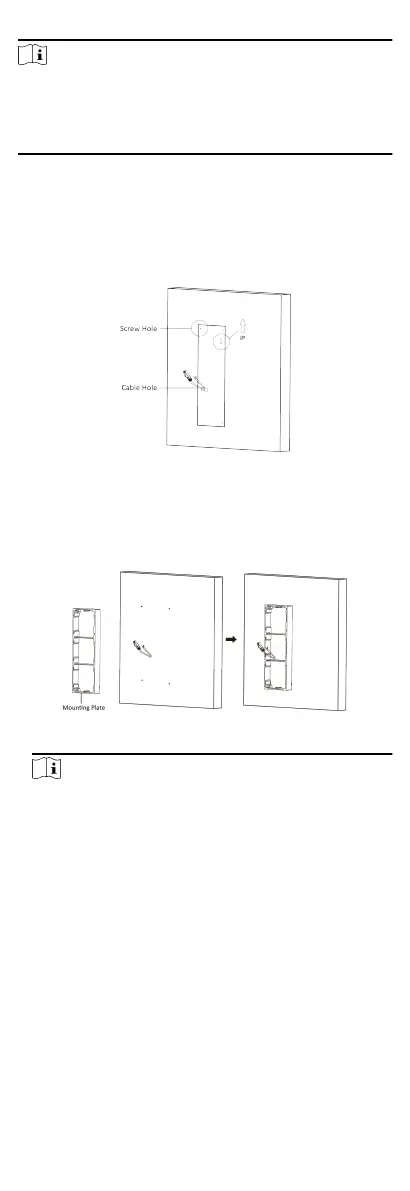Note
●
The dimension of two-module mounng frame (W × H × D) is:
321 mm × 107 mm × 33 mm.
●
The dimensions above are for reference only. The actual size
can be slightly dierent from the theorecal dimension.
Steps
1. Paste the installaon scker 1 onto the wall. Make sure the
scker is placed horizontally via measuring with the gradienter.
2. Drill 4 holes according to the screw holes on the
scker.The
suggested size of hole is 6 (diameter) × 25 (depth) mm. The
suggested length of cables le outside is 270 mm.
Figure 4-17 Drill Screw Holes
3.
Remove the scker and insert the expansion sleeves into the
screw holes.
4. Fix the
mounng frame onto the wall with 4 expansion bolts.
Figure 4-18 Fix the Mounng Frame
Note
The mounng frame should be placed exactly as shown below
for this step. The tamper plate should be at the low right of the
rst grid.
20