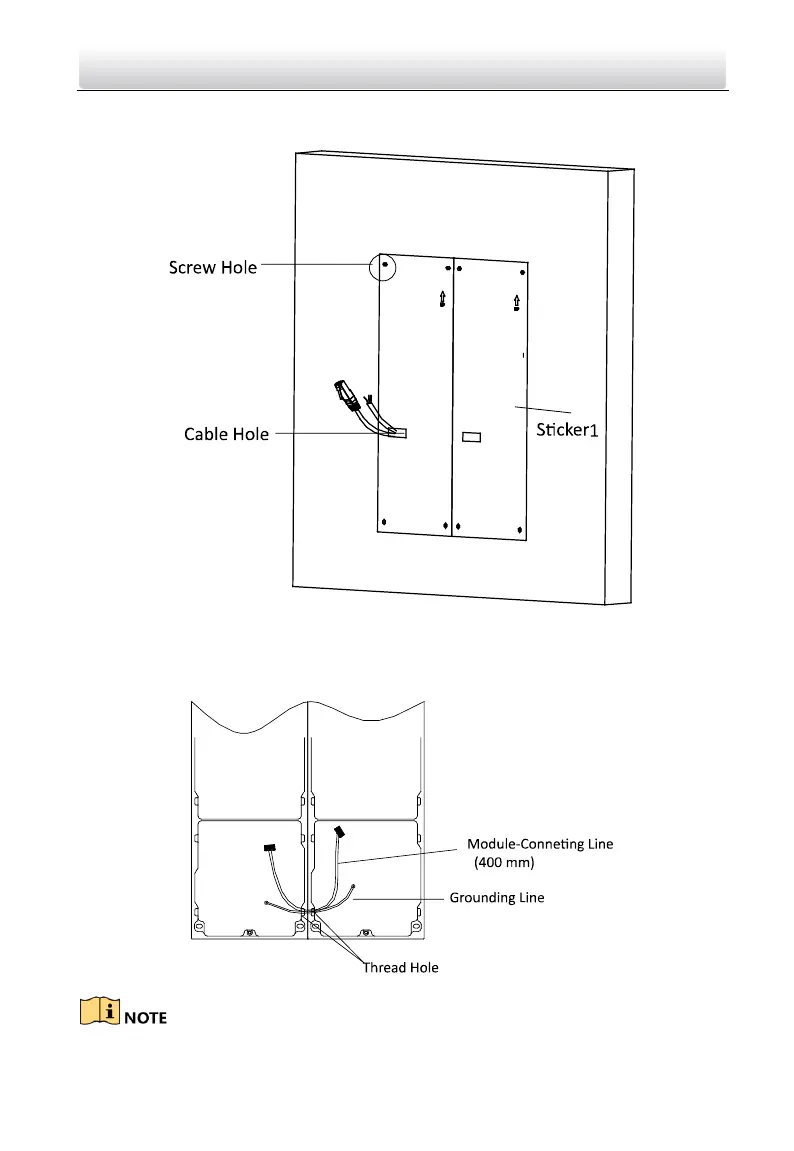Video Intercom Module Door Station·Quick Start Guide
39
3. Pull out the cable through the cable hole of the left sticker.
Figure 3-41 Chisel Screw Hole
4. Remove the stickers and insert the expansion sleeves into the screw holes.
5. Thread the module-connecting line (400 mm) and grounding line across the thread
hole of both frames.
Figure 3-42 Place the Grounding Line and Module-Connecting Line
There are 6 module-connecting lines in the package: 190 mm *4 and 400 mm*2.