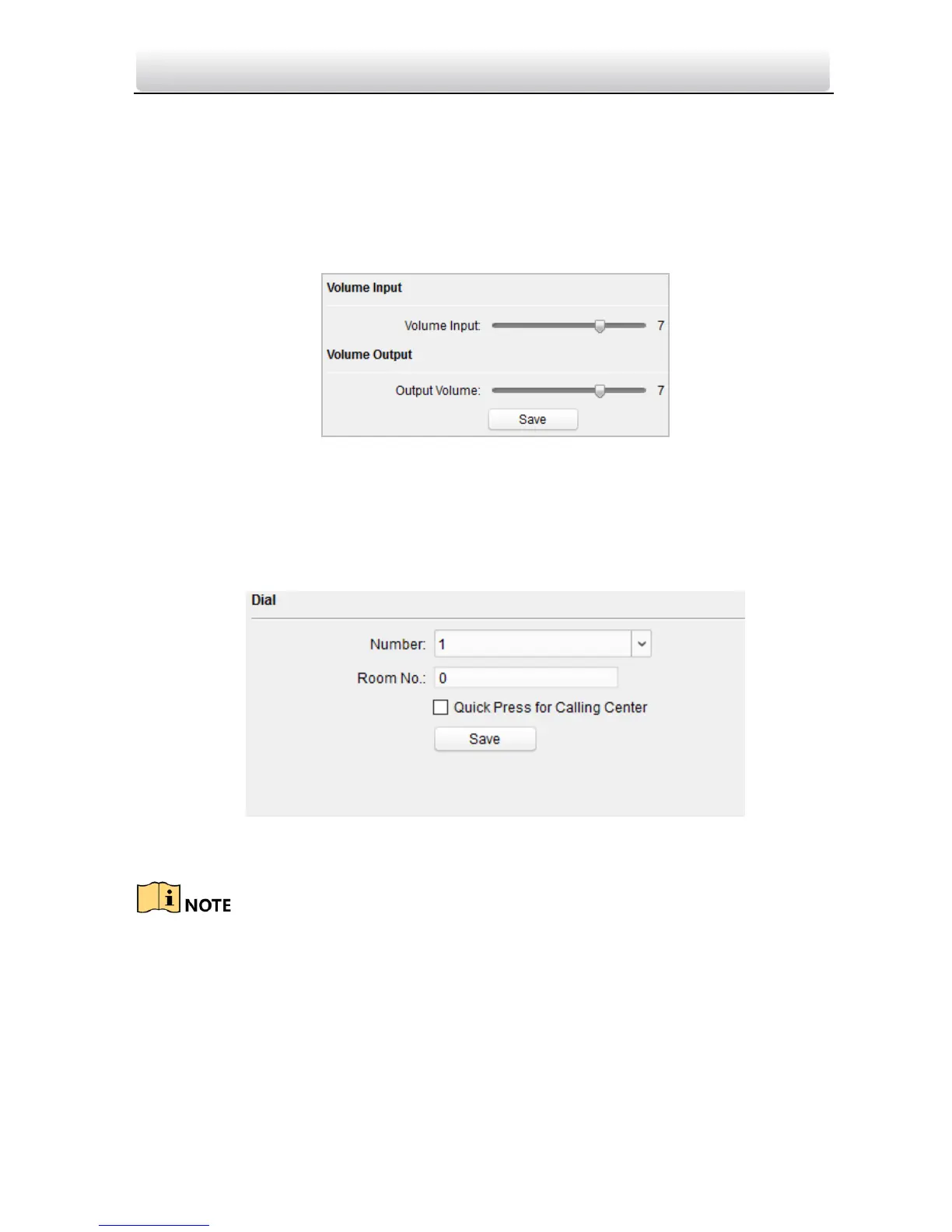Video Intercom Module Door Station·User Manual
For door station, there are 2 I/O Output Terminals. Terminal 1~2 correspond to
DOOR interfaces (NO1/COM/NC1; NO2/COM/NC2) of door station. Door 1 is enabled
by default. You can enable/disable IO Out according to needs.
5.6.5 Volume Input and Output
Step:
1. Click Volume Input/Output button to enter the volume input and output interface.
2. Slide the slider to adjust the volume input and volume output.
3. Click the Save button to enable the settings.
5.6.6 Dial
Step:
1. Click Dial button to enter the dial interface.
2. Enter the room No. of the indoor station that the door station connected to.
3. Click the Save button to enable the settings.
By default, quick press the call button, the door station calls resident. If you check
Quick Press for Calling Center, the door station calls the management center when
quick press the call button of the main unit.
5.6.7 Sub Module
Step:
1. Click Sub Module button to enter the sub module configuration interface.