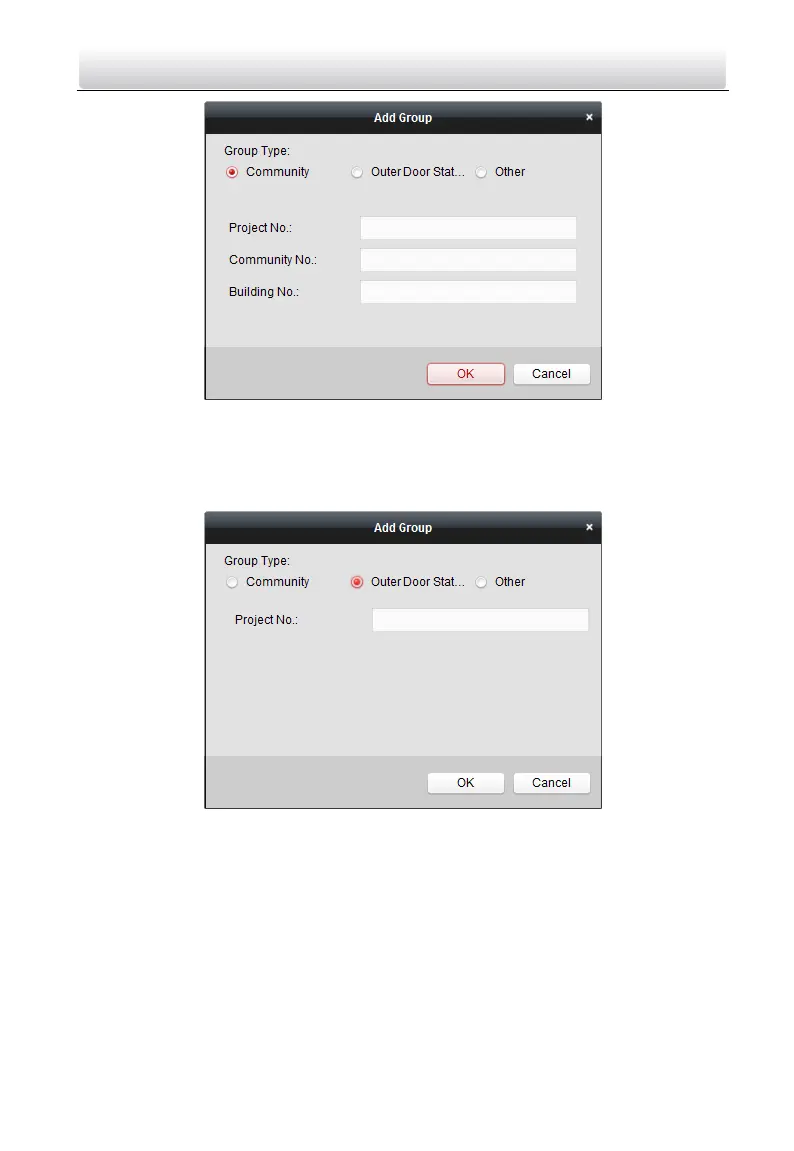Video Intercom Door Station·User Manual
77
Figure 9-16 Adding Community
Select Outer Door Station as group type, and then input the outer door
station No. (Range: 1 to 9) to set the outer door station, as shown in the
figure below.
Figure 9-17 Adding Outer Door Station
Select Other as group type, and then input the group name.
