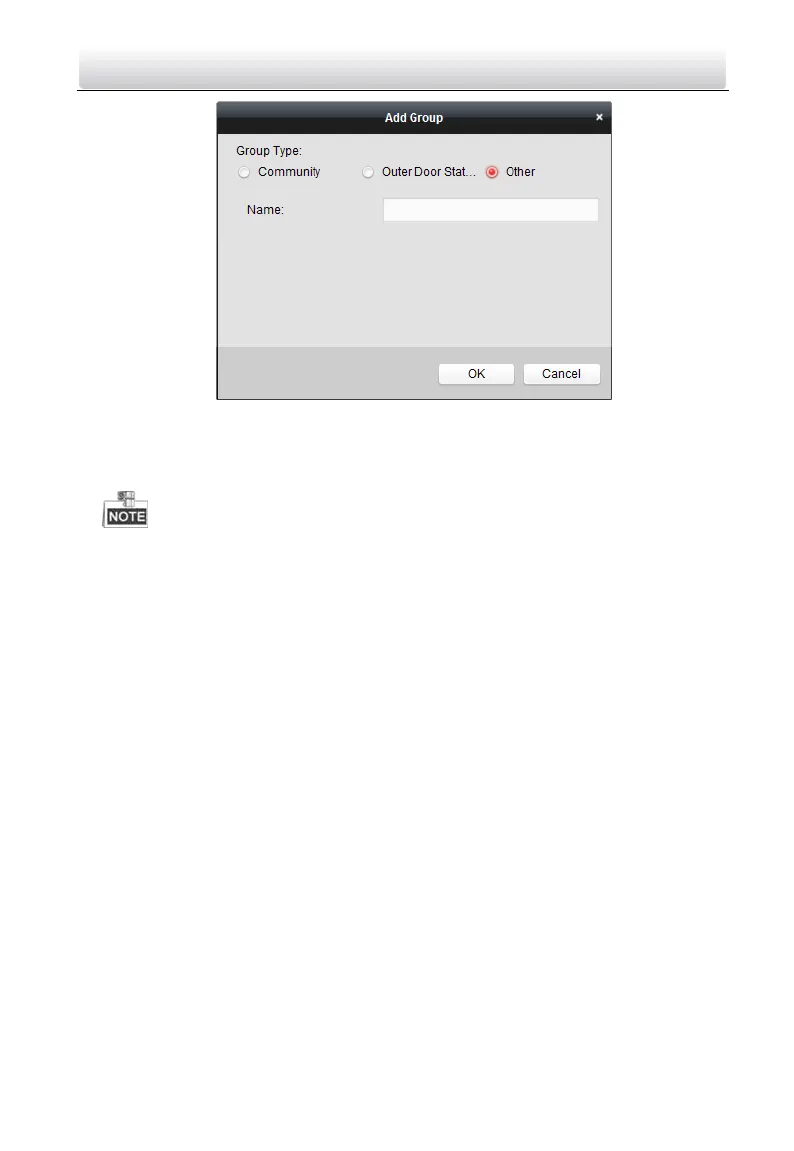Video Intercom Door Station·User Manual
78
Figure 9-18 Adding Other
For example: You can name the group as administrator, entrance guard and cleaning
staff, etc.
When selecting Other as the group type, you can set different groups for staff other
than residents, such as administrator, security guard and cleaning staff, etc., and you
can assign cards to these staff and configure different permissions to them.
3. Click OK to complete group adding.
Assigning IP Devices to Group
After adding groups to Community, Outer Door Station, or Other, you should assign
devices to the group.
For example: You should assign indoor stations and door stations to the group 1-1-1 in
Community.
1. Click Add to enter the Add Resident Interface and the video intercom devices added
to the client software will be listed, as shown in the figure below.