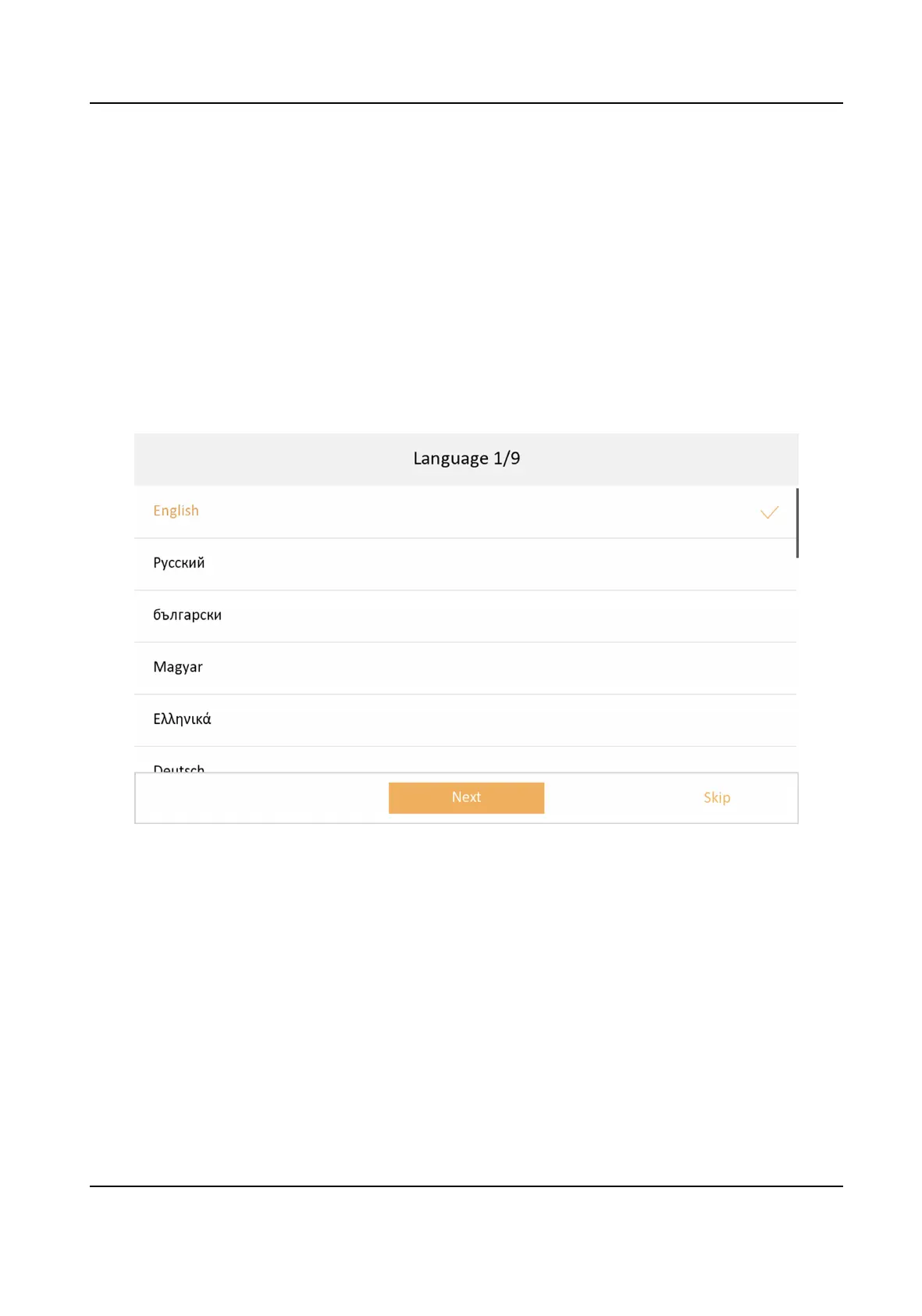Chapter 7 Conguraon
7.1 Local Operaon
7.1.1 Quick Operaon
Aer device acvaon, the wizard page will pop up. The descripon is for other indoor staons.
Steps
1.
Choose language and tap Next.
Figure 7-1 Language Sengs
2.
Set password reset methods and tap Next.
-
Bind an email address. If you forget your admin and acvaon password, you can change the
password via the reserved email address.
-
Tap Change to Security Queson to select security quesons and enter the answers. If you
forget your admin and acvaon password, you can change the password via answering the
quesons.
Video Intercom Kit User Manual
17
