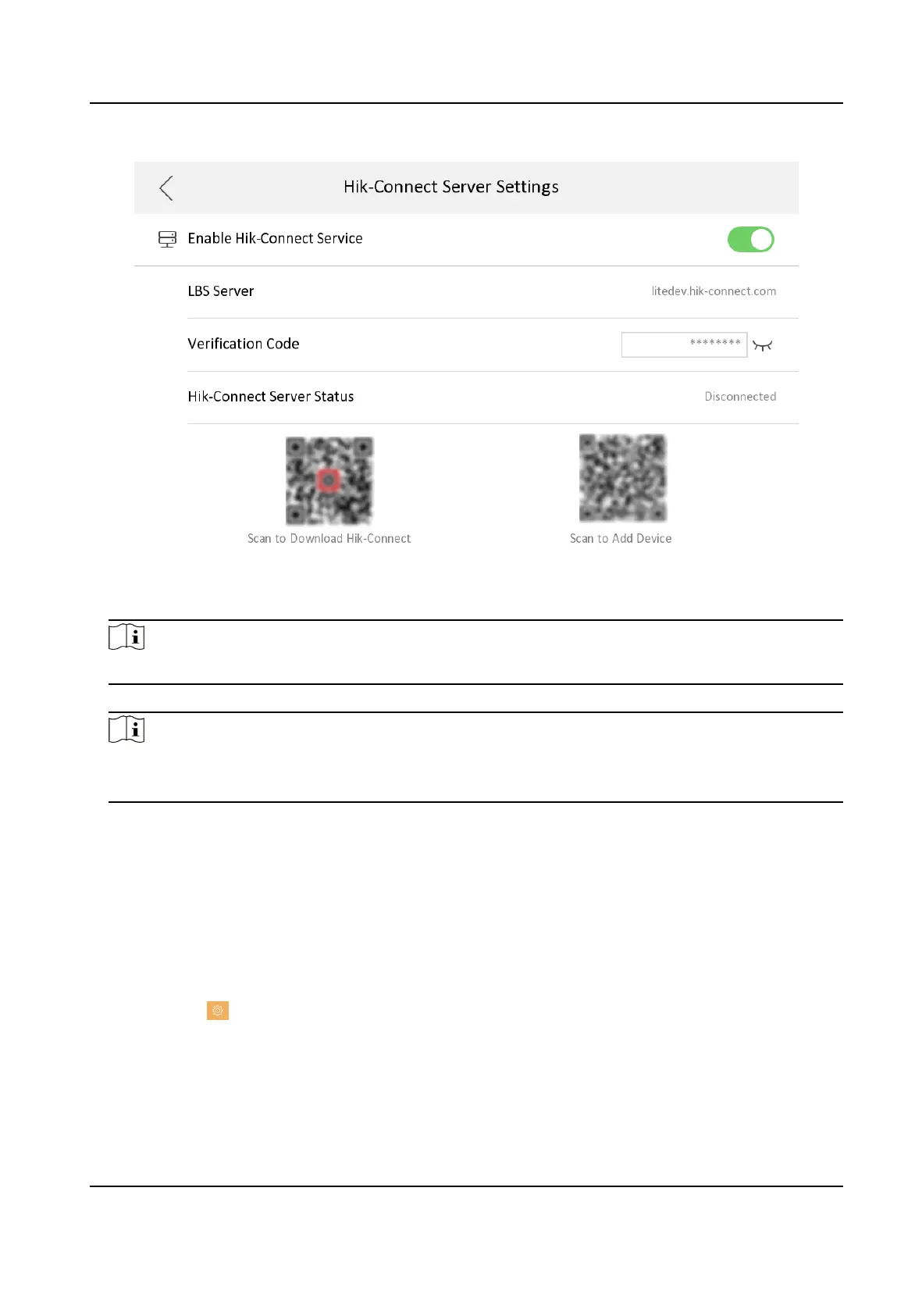Figure 7-23 Enable Guarding Vision Service
3.
Edit LBS server and Vericaon Code.
Note
Vericaon code is used to add the device to mobile client.
4.
Oponal: Scan the QR code on the screen.
Note
●
Scan the le QR code on the screen to access Hik-Connect.
●
Scan the right QR code on the screen to add the device to the mobile client.
7.1.7 System Sengs
General Sengs
You can format or install TF card, clean the screen, set system language and adjust the screen
brightness on this page.
Tap Sengs → to enter the general sengs page.
Video Intercom Kit User Manual
41