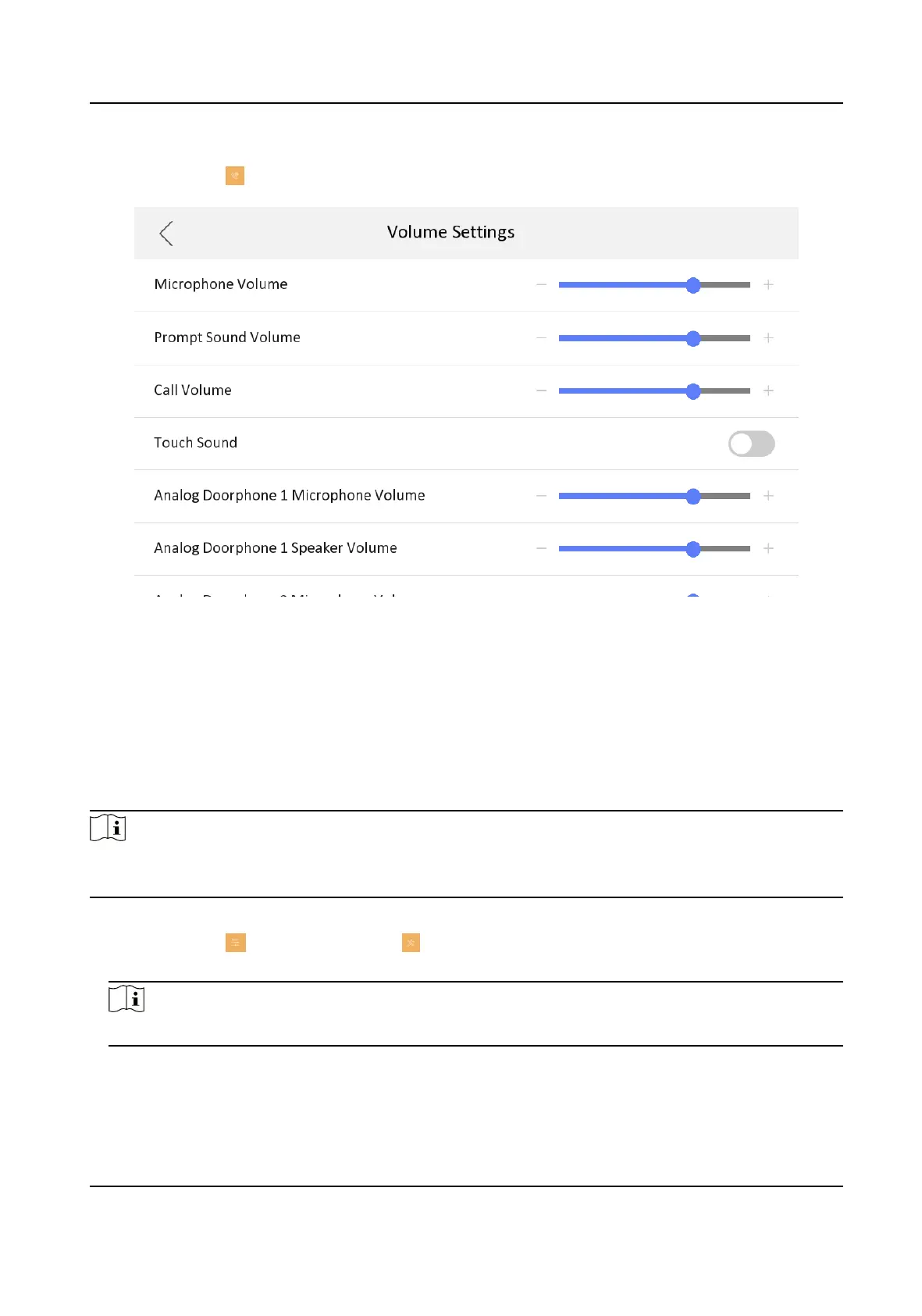Steps
1.
Tap Sengs → → Volume Sengs to enter the volume sengs page.
Figure 7-22 Volume Sengs Page
2.
Set the microphone volume, prompt sound volume, and the call volume of the indoor staon.
Set the microphone volume and speaker volume for analog doorphone.
3.
Oponal: Enable Touch Sound to turn on the sound when you touch device screen.
7.1.6 Link to the Mobile Client
Before You Start
Note
The funcon of the device varies according to different models. Refers to the actual device for
detailed informaon.
Steps
1.
Tap Sengs → → Conguraon → → Hik-Connect Service Sengs to enter the sengs
page.
Note
Admin password is required to enter the conguraon page.
2.
Enable Enable Hik-Connect Service.
Video Intercom Kit User Manual
40