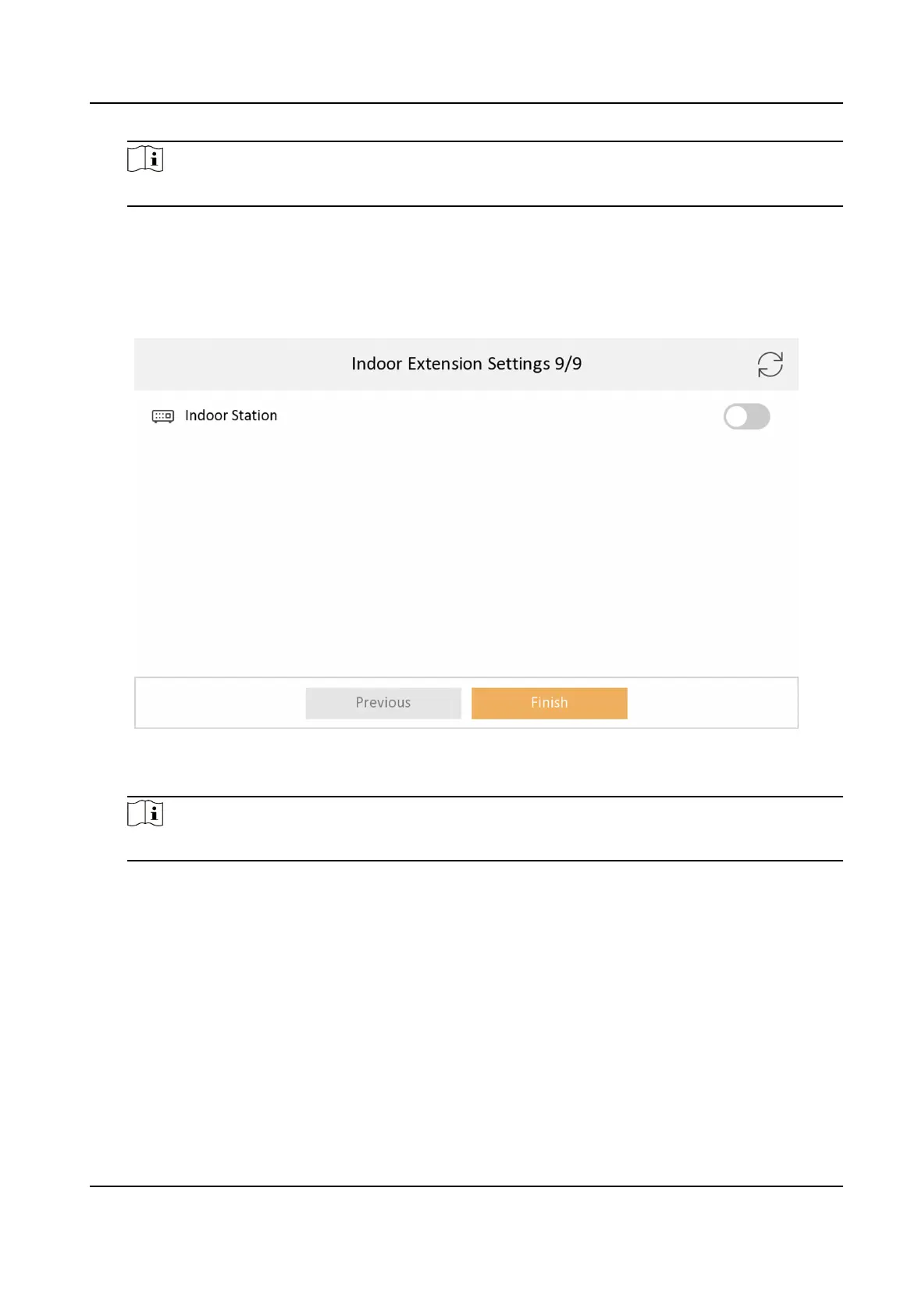Note
If the door staon is inacve, the system will pop up the dialog to acvate the door staon.
2) Edit the network parameters of the door staon manually.
3) Tap Next.
9.
Oponal: Enable Indoor Staon and link related indoor extension devices. Tap Finish. If the
indoor extension and the indoor staon are in the same LAN, the device will be displayed in the
list. Tap the device or enter the serial No. to link.
Figure 7-9 Related Device
1) Tap the indoor extension in the list to link.
Note
If the indoor extension is inacve, the system will pop up the dialog to acvate the device.
10.
Tap Finish to save the sengs.
7.1.2 Basic
Sengs
Basic sengs is required before starng using the indoor staon. It is necessary to set the indoor
staon network, room No., linked devices, device me display, and so on.
Video Intercom Kit User Manual
23