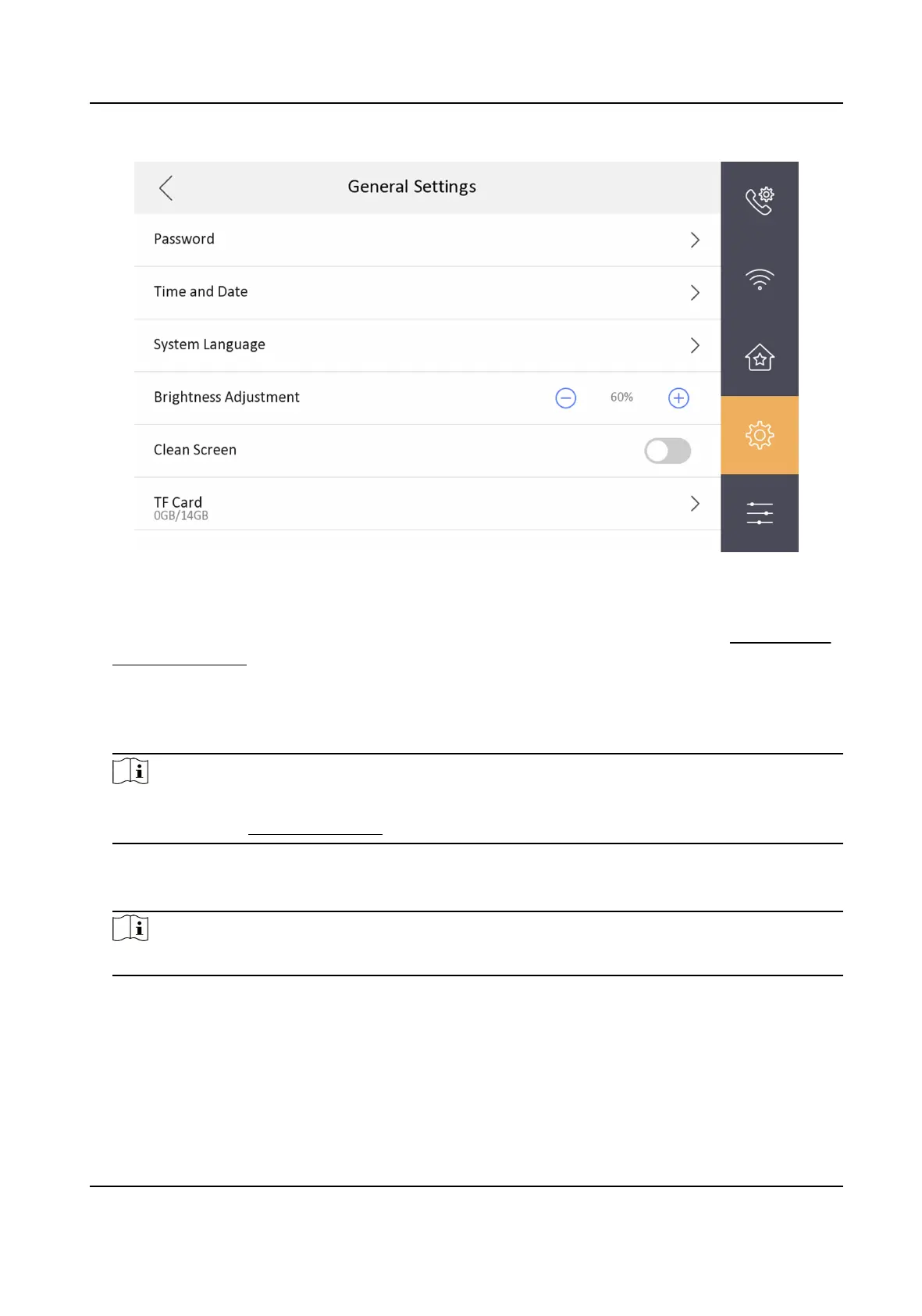Figure 7-24 General Sengs Page
Password
You can manage your arm/disarm password and scene password. For details, see Modify Arm/
Disarm Password
Time and Date
You can set the displayed me and date format, current me. You can also tap Sync Time and
enable NTP to synchronize the device me.
Note
●
Make sure your device is connected with the network or the NTP funcon will not available.
●
For details, see Synchronize Time .
System Language
Tap System Language to change the system language.
Note
The indoor staon supports 11 languages.
Brightness Adjustment
Tap + or - to adjust the screen brightness.
Clean Screen
Enable Clear Screen and the screen will be locked for 30s. And you can clear the screen within
the me duraon.
Video Intercom Kit User Manual
42
