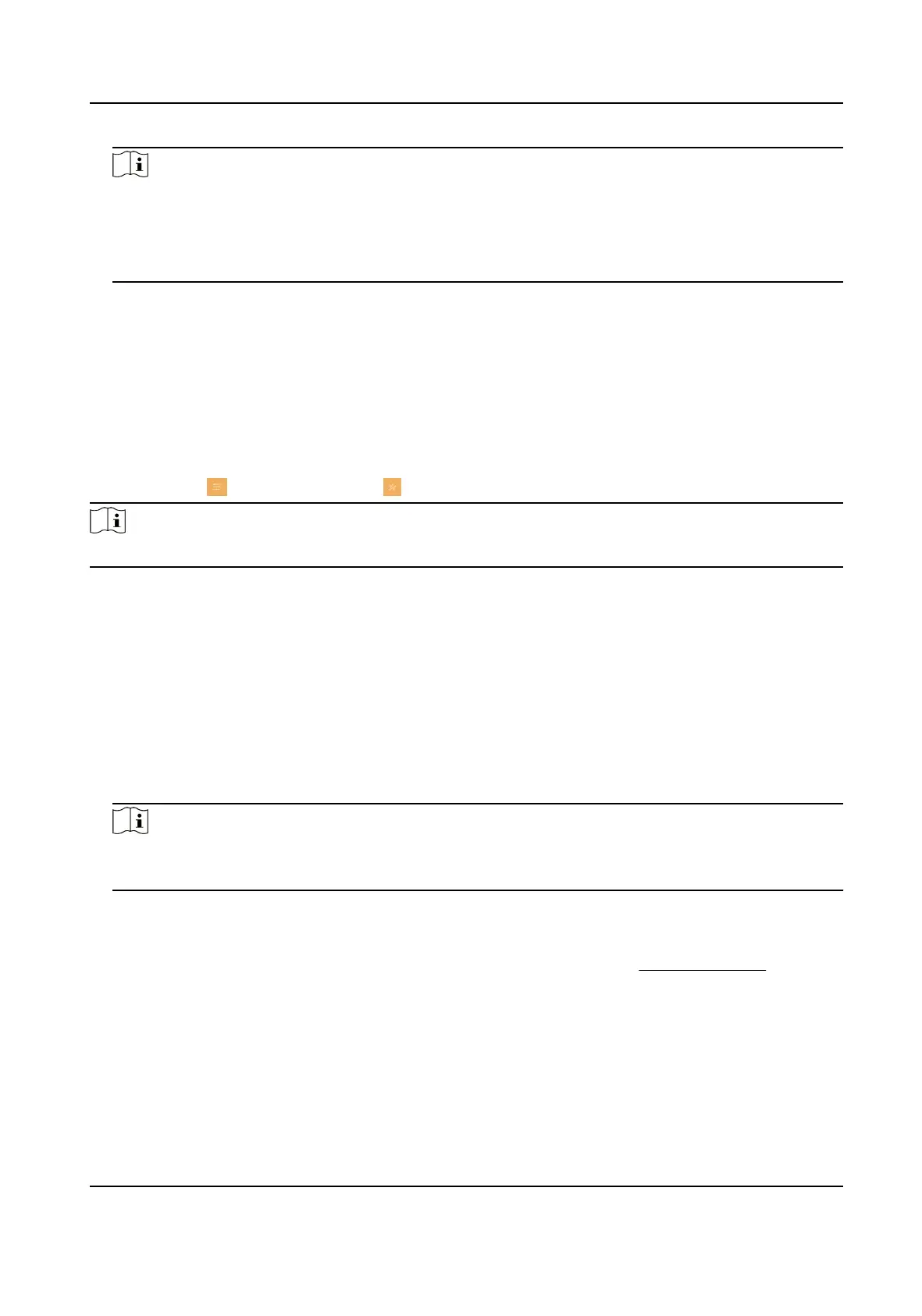Note
●
Aer enabling Clear Screen funcon, press and hold the Unlock key to exit the clear screen
mode.
●
The device without unlock key will exit the clear screen mode automacally when the me is
out.
TF Card
Tap TF Card to view the TF card and you can also format the TF card.
Maintenance
You can restore the device, upgrade system, unlink app account, set wizard, and congure security
sengs on the system maintenance page.
Tap
Sengs → → Conguraon → to enter the system maintenance page.
Note
Admin password is required to enter the conguraon page.
Restore Default Sengs
Tap Restore Default Sengs to restore the default sengs and reboot the system.
Restore All
Tap Restore All to restore all parameters and reboot the system.
Upgrade
Tap Upgrade to get the upgrade package online.
Unlink APP Account
Tap Unlink APP Account to unlink the Hik-Connect account from the plaorm.
Note
The funcon of the device varies according to different models. Refers to the actual device for
detailed informaon.
Wizard
Tap Wizard and set the language, password reset method, network parameters, indoor staon
parameters, plaorm service, and related device. For details, refer to Quick Operaon .
Security Sengs
Tap Security Sengs and set the email address or security quesons for password reset.
Video Intercom Kit User Manual
43
