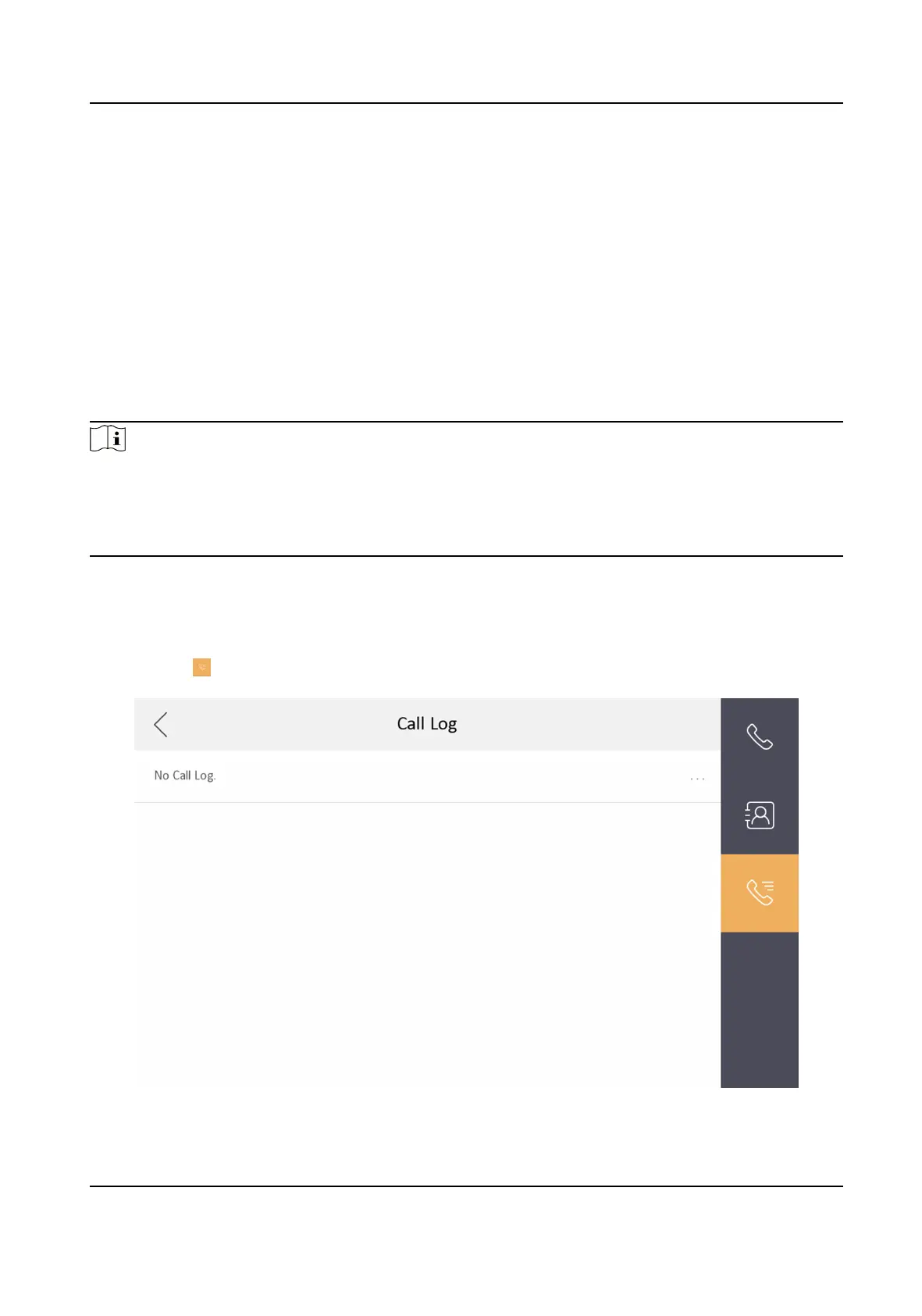Receive Call
The indoor staon and indoor extension can receive calls from the analog doorphone, the door
staon, the main staon or iVMS-4200 Client.
On the call from door staon page, there are 2 unlock buons: Unlock 1, and Unlock 2. When you
tap Unlock 1, the building gate will open by default, and when you tap Unlock 2, the door
connected to the door
staon with the secure control door unit will open.
Tap the capture buon to capture and save the live view picture when speaking with the door
staon.
On the call from the analog doorphone page, you can tap the unlock buon to open the connected
door lock and tap the capture buon to capture and save the live view pictures.
Note
●
The indoor extension can connect to indoor staon with network cables. Aer connecng, the
indoor extension can receive calls from devices that linked to the indoor staon.
●
The indoor extension can link to analog doorphones independently and receive calls from linked
doorphones.
View Call Logs
Steps
1.
Tap Call → to enter the call log page.
Figure 8-3 Call Logs
Video Intercom Kit User Manual
48
