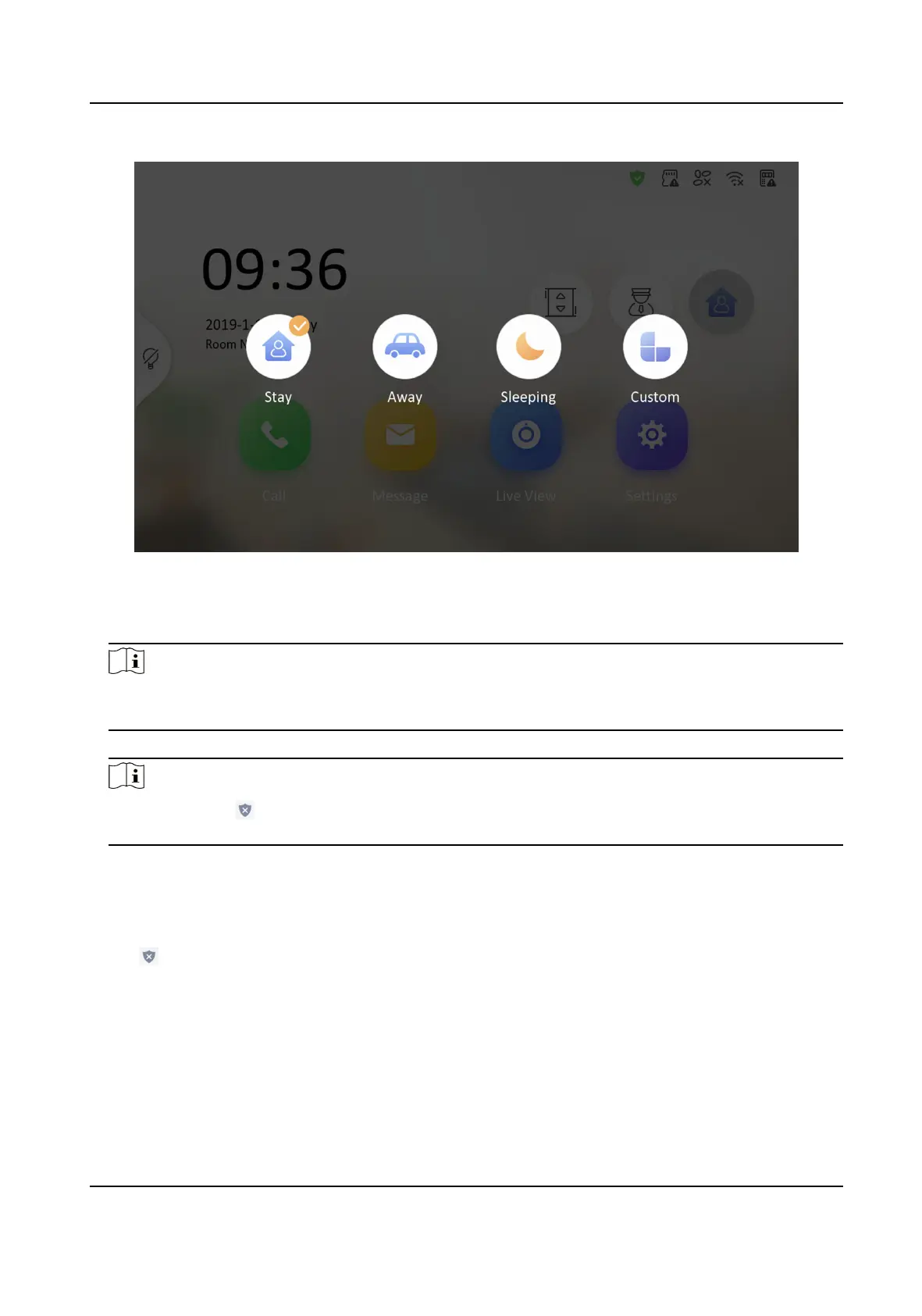Figure 8-5 Arm Sengs page
2.
Select Stay, Away, Sleeping or Custom.
3.
Enter the arm/disarm password to enable the scene.
Note
You can set the arm/disarm password in the general sengs. For details, see the conguraon
guide.
4.
Tap OK.
Note
You can also tap → One-Push to Arm at the upper right corner of the home page to enable
the scene.
Disarm Room
Steps
1.
Tap → One-Push to Disarm at the upper-right corner of the home page to disarm.
Video Intercom Kit User Manual
52
