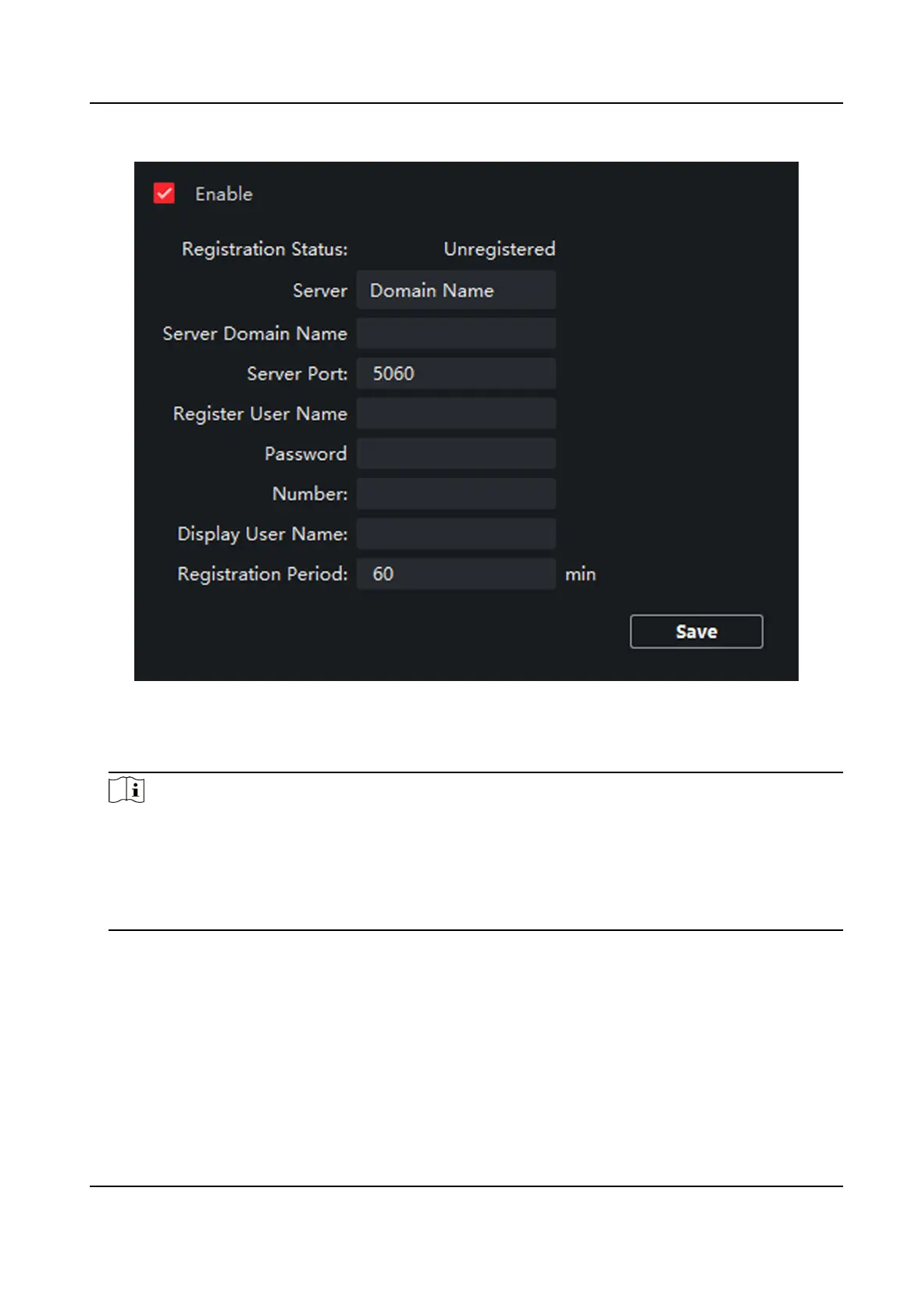Figure 4-20 SIP Server Conguraon
2.
Click Enable.
3.
Set the parameters according to your needs.
Note
●
Up to 32 characters are allowed in the Register User Name eld.
●
Registraon password should be 1 to 16 characters in length.
●
Up to 32 characters are allowed in the Number eld.
●
The device
locaon should contain 1 to 32 characters.
●
The
registraon period should be between 15 minutes to 99 minutes.
4.
Click Save to enable the sengs.
DNS
Sengs
The indoor staon supports 2 DNS address.
Click Advanced Sengs to enter DNS address sengs page.
Edit the IP address and click Save.
Network Indoor Staon Conguraon Guide
62
