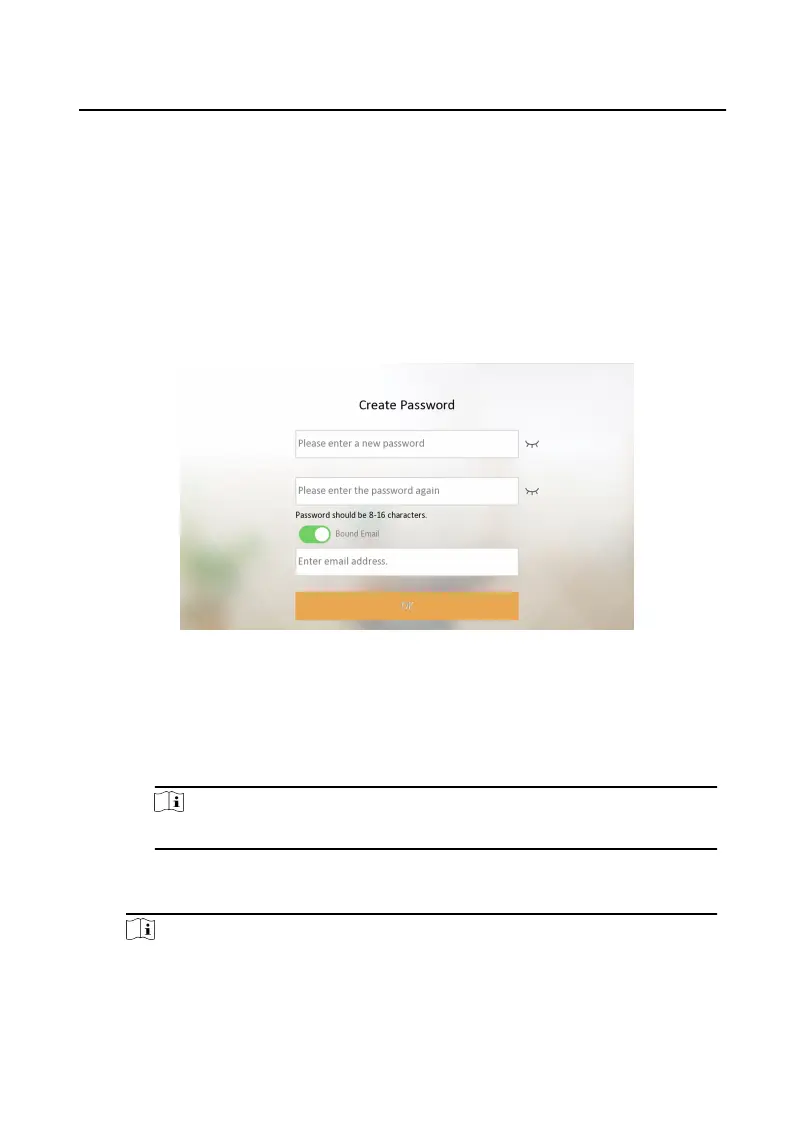2 Local Operaon
2.1 Acvate Indoor Staon
You can congure and operate the indoor staon aer creang a password for the
device acvaon.
Steps
1.
Power on the device. It will enter the acvaon page.
Figure 2-1 Acvaon Page
2.
Create a password and conrm it.
3.
Oponal: Bind email address. You can reset the acvaon/admin password via
the email if you forget your password.
1) Enable Bind Email.
Note
By default, the funcon is enabled.
2) Enter the email address.
4.
Tap OK to acvate the indoor staon.
Note
We highly recommend you to create a strong password of your own choosing
(using a minimum of 8 characters, including at least three kinds of following
categories: upper case leers, lower case leers, numbers, and special
characters) in order to increase the security of your product. And we
Video Intercom Indoor Staon Conguraon Guide
2
