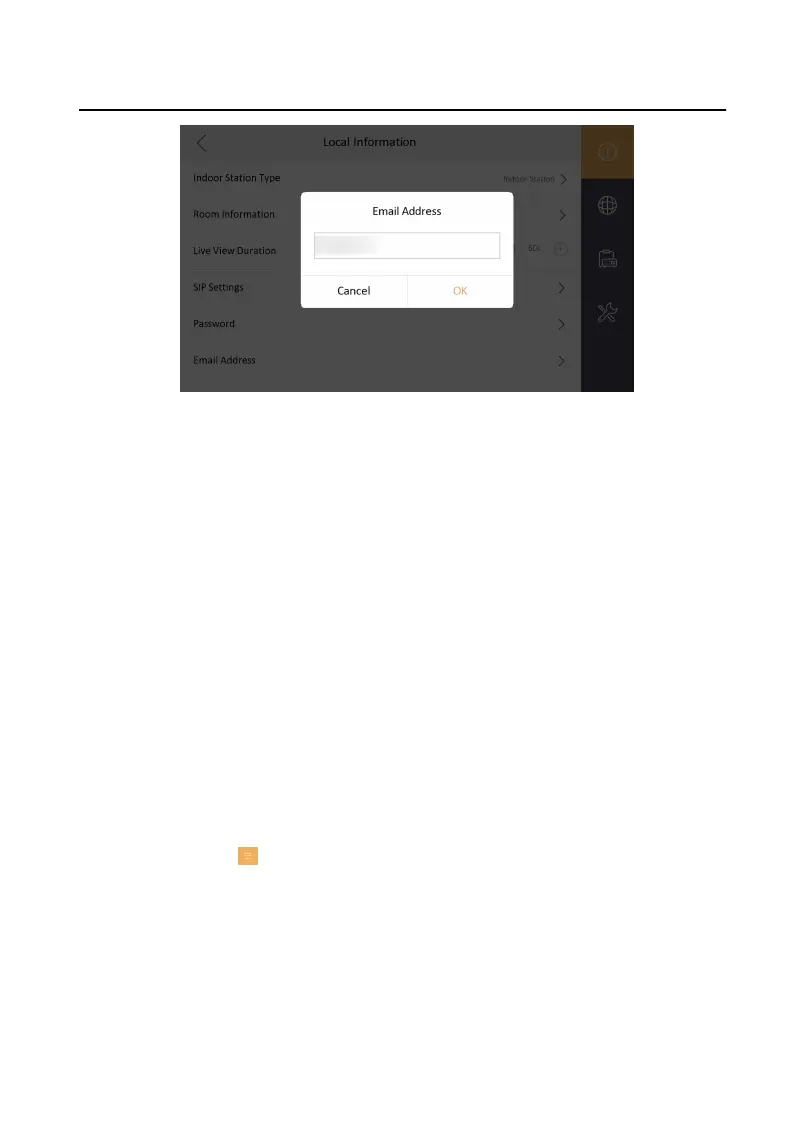Figure 2-8 Set Indoor Staon Informaon
3.
Select Indoor Staon Type from Indoor Staon or Indoor Extension according to
your actual needs.
-
Indoor
Staon: You can set the indoor staon's room informaon, including
the room name, community No., building No., Unit No., oor, and room No.,
the live view duraon, the SIP register password, the SIP parameters,
password and E-mail address.
-
Indoor Extension: You can set the indoor extension's room informaon,
including the room name and the extension No., live view duraon, the SIP
register password, password and E-mail address..
4.
Tap Room Informaon and set room name, community No., building No., unit
No., oor No., and room No. according to your actual needs.
2.3.4 SIP
Sengs
Devices can communicate with each other via SIP protocol. You create set the SIP
register password, enable standard SIP and set VIOP account.
Steps
1.
Tap Sengs → → Conguraon , and enter admin (acvaon) password.
2.
Tap SIP Sengs in Local Informaon Page.
3.
Set SIP registraon password.
1) Tap Registraon Password.
2) Create a new SIP register
registraon password and conrm the password.
3) Tap OK.
4.
Oponal: Enable standard SIP.
Video Intercom Indoor
Staon Conguraon Guide
9