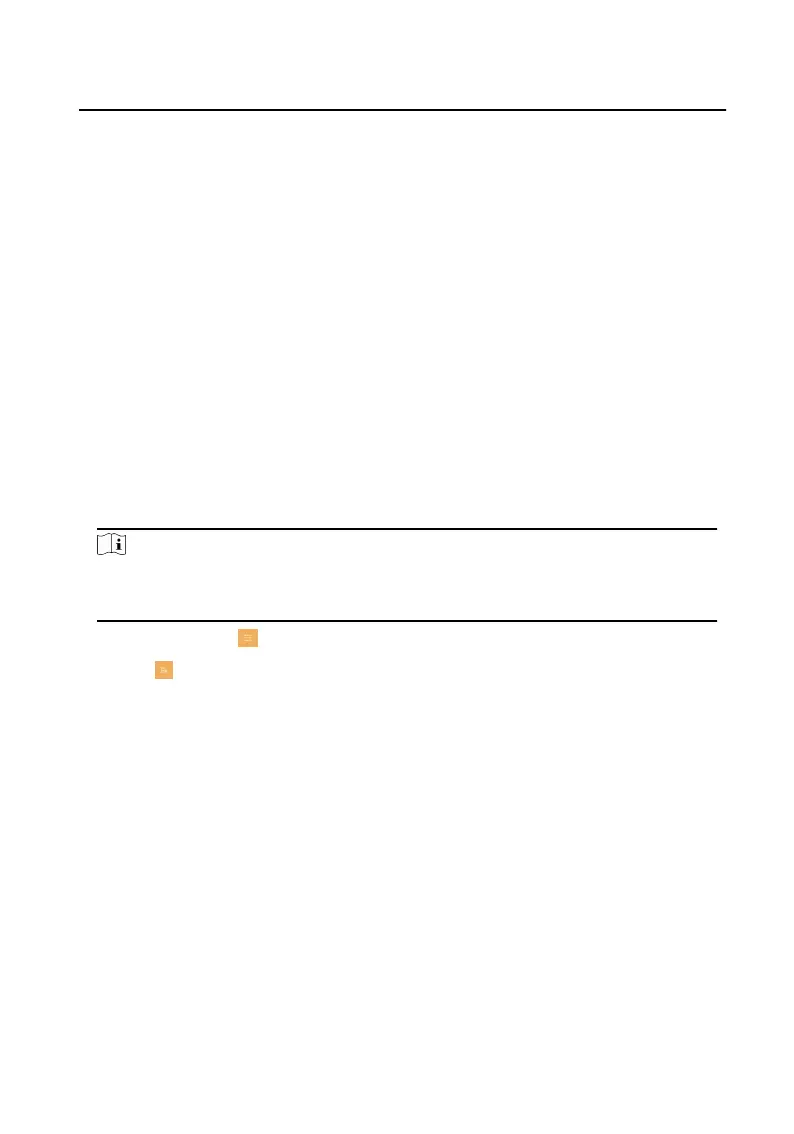3.
Set the network parameters.
-
Enable DHCP, and the system can assign an IP address of the indoor staon
automacally.
-
Disable the DHCP funcon, and set the IP address manually. You should set
the device IP address, the gateway, the DNS address.
2.3.2 Set Linked Device IP
Linked network parameters refers to the network parameters of devices (like door
staon, doorphone, main staon, center, etc.), to which the indoor staon is linked.
Linked devices for the indoor
staon refers to door staon, center, main staon, and
doorphone.
With the private SIP protocol, intercom can be realized only when all these devices
are in the same network segment with the indoor staon.
With the standard SIP protocol, intercom can be realized when all these devices
support the standard SIP protocol.
Steps
Note
•
The doorphone does not support adding with the standard SIP protocol.
•
Here take door staon network sengs as example.
1.
Tap Sengs → → Conguraon , and enter admin (acvaon) password.
2.
Tap to enter the device management page.
3.
Tap Indoor Extension and select a connect indoor extension.
4.
Tap Main Door Staon to pop up the device informaon dialog.
Video Intercom Indoor
Staon Conguraon Guide
7
