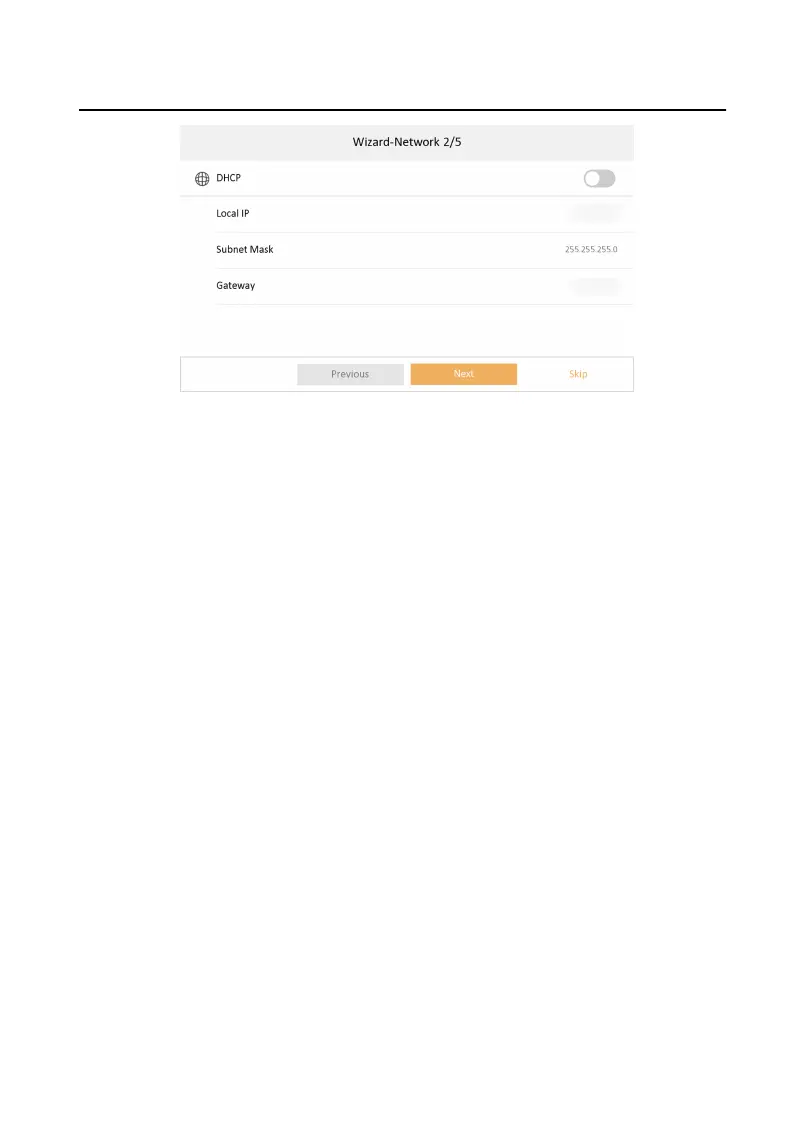Figure 2-3 Network Parameters
3.
Congure the Hik-Connect service sengs.
1) Enable Hik-Connect service.
2) Set LBS Server.
3) Set
Vericaon Code.
4) Tap Next.
4.
Congure the indoor staon.
1) Choose Indoor Staon Type.
2) Set SIP Password.
3)
Congure advanced sengs.
4) Enable Indoor Extension Sengs, set Link Indoor Staons serial No.
5) Tap Next.
Video Intercom Indoor
Staon Conguraon Guide
4
