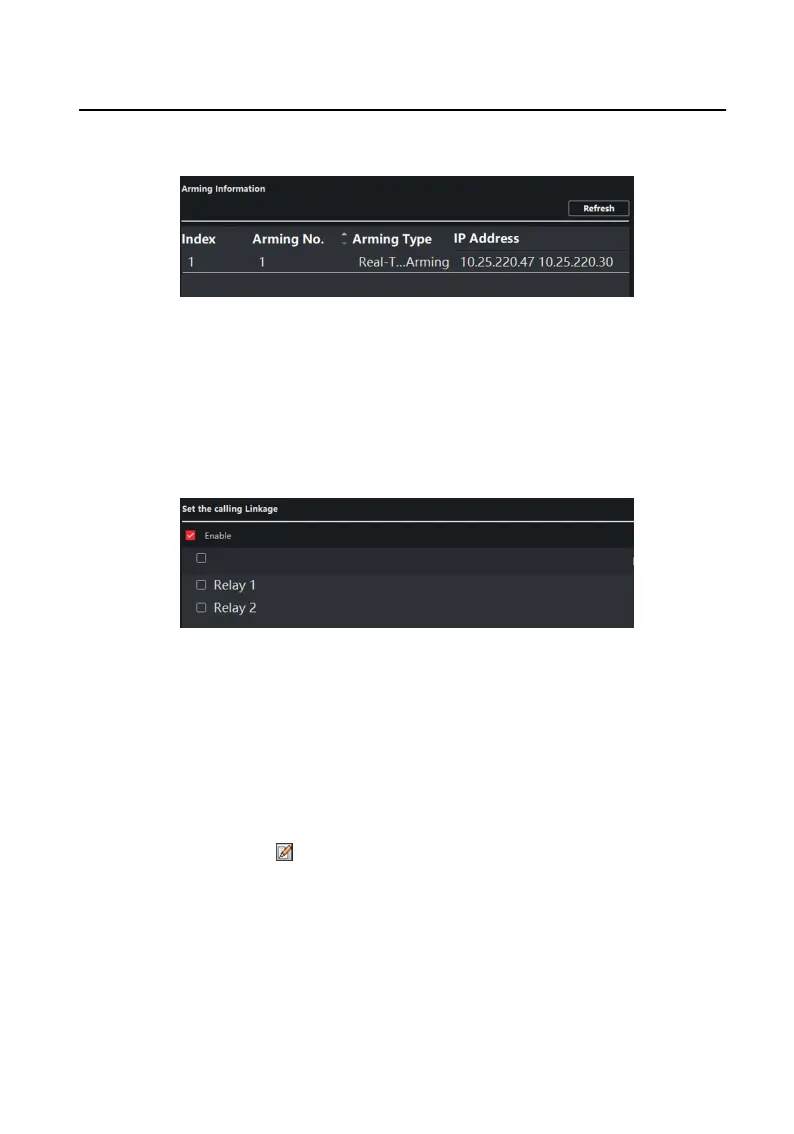Click Arming Informaon to enter the conguring arming informaton page and view
the arming informaon.
Figure 3-16 Arming Informaon
Click Refresh to refresh the arming informaon.
Calling Linkage
Steps
1.
Click Calling Linkage to enter the set the calling linkage page.
Figure 3-17 Calling Linkage
2.
Enable and select relays.
When the calling is incoming, the alarm you linked will be relayed.
Relay
Click Relay to enter the set relay parameters page.
Select a relay and click " " and set the relay name and output delay me. Click
Save to enable the sengs.
Click Copy to..., and select a relay you want to copy to. Click Save to enable the
sengs.
Extension
Sengs
Video Intercom Indoor Staon Conguraon Guide
37
